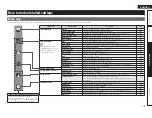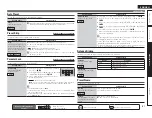88
ENGLISH
Remote control operation
buttons
Move the cursor
(Up/Down/Left/Right)
Confirm the setting
Return to previous menu
AUDIO/VIDEO ADJUST
Setting items
Setting details
Height Gain
Control the front height
channel volume.
Low
: Reduce the front height channel volume.
Mid
: Front height channel sound is output with standard sound volume.
High
: Increase the front height channel volume.
NOTE
“Height Gain” is displayed for the following settings.
• When the “Speaker Config.” – “Front Height” setting (
v
page 96) is set
other than to “None”.
• When surround mode is “PL
g
z” or the PL
g
z decoder is used.
PL
g
z Height
Determine whether to use
front height channel.
ON
: Audio is output from the front height speaker.
OFF
: Audio is not output from the front height speaker.
NOTE
• “PL
g
z Height” is displayed with the settings listed below.
• When the “Speaker Config.” – “Front Height” setting (
v
page 96) is
set to other than “None”.
• “PL
g
z Height” cannot be set if the HD Audio source being played
includes a front height channel. In this case, the Front height channel
is played back without decoding in PL
g
z mode, using the input signal.
Speaker
Make settings for the
speakers outputting sound
when playing back in
DENON original surround
mode.
Height/Wide
: Sound is output from the front height speakers and front
wide speakers.
Height
: Sound is output from the front height speakers.
Wide
: Sound is output from the front wide speakers.
OFF
: Sound is not output from the front wide speakers and front height
speakers.
NOTE
Only speakers that are set to something other than “None” in “Speaker
Config.” (
v
page 95) can be selected.
Subwoofer Att.
Attenuate subwoofer level
when using EXT. IN input.
ON
: Set.
OFF
: Do not set. Usually use in this mode.
Set this to “ON” if the subwoofer channel level seems too high when
playing audio signal.
Subwoofer
Turn subwoofer output on
and off.
ON
: The subwoofer is used.
OFF
: The subwoofer is not used.
NOTE
This can be set when the surround mode is “DIRECT” (
v
page 52) and the
“Subwoofer Mode” (
v
page 96) is “LFE+Main”.
Effect
Switch effect signal for
multi-surround speakers on
and off.
ON
: Create a wider sound stage.
OFF
: The effect is not set.
Setting items
Setting details
Effect Level
Adjust effect signal level.
1 – 15 (10)
Set to a lower level if the positioning and sense of phase of the
surround signals seems unnatural.
Room Size
Determine size of acoustic
environment.
Medium
: Simulate acoustics of a medium room.
Medium-large
: Simulate acoustics of a medium-large room.
Large
: Simulate acoustics of a large room.
Small
: Simulate acoustics of a small room.
Medium-small
: Simulate acoustics of a medium-small room.
NOTE
“Room Size” does not indicate the size of the room in which sources are
played.
Default
The “Surround Parameters”
settings are returned to the
default settings.
Yes
: Reset to the defaults.
No
: Do not reset to the defaults.
n
Tone
Adjust the tonal quality of the sound.
Setting items
Setting details
Tone Control
Set the tone control function
to ON and OFF.
ON
: Allow tone adjustment (bass, treble).
OFF
: Playback without tone adjustment.
“Tone Control” can be set when “Dynamic EQ” (
v
page 89) and
“Dolby Volume” (
v
page 91) are set to “OFF”.
NOTE
• “Tone Control” settings are not reflected to ZONE2 and ZONE3.
• The tone cannot be adjusted in the direct mode.
Bass
Adjust low frequency range
(bass).
–6dB – +6dB
“Bass” can be set when “Tone Control” is set to “ON”.
Treble
Adjust high frequency range
(treble).
–6dB – +6dB
“Treble” can be set when “Tone Control” is set to “ON”.