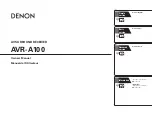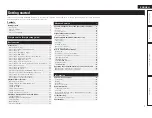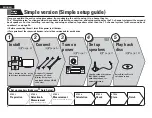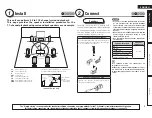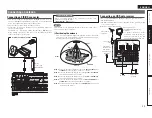9
Basic version
Advanced version
Information
ENGLISH
Simple version
Set up speakers (Audyssey® Auto Setup)
STEP 1
Preparation
Remote control operation
buttons
Move the cursor
(Up/Down/Left/Right)
Confi rm the setting
Return to previous menu
STEP 2
Detection & Measurement
(Main listening position)
STEP 3
Measurement
(2nd – 8th listening position)
7
7KHGHWHFWHGVSHDNHUVDUHGLVSOD\HG
$8'<66(<$8726(783
5(7851
1H[W0HDVXUHPHQW
5HWU\
67(36SHDNHU'HWHFWLRQ&KHFN
)URQW
&HQWHU
6XEZRRIHU
6XUURXQG
6XUURXQG%DFN
)URQW+HLJKW
<HV
<HV
VSNU
<HV
VSNUV
1R
3URFHHGWR67(3DIWHUFKHFNLQJVSHDNHUFRQQHFWLRQUHVXOW
(QWHU
&DQFHO
NOTE
If a connected speaker is not displayed, the
speaker may not be connected correctly. Check
the speaker connection.
8
8VH
ui
WRVHOHFW³1H[W
o
0HDVXUHPHQW´DQGWKHQSUHVV
ENTER
• In STEP 3, you will perform measurements at
multiple positions (two to eight positions) other
than the main listening position.
• You can achieve a more effective correction of
distortion within the listening area by performing
measurements at multiple positions.
9
0RYHWKHVHWXSPLFURSKRQHWR
SRVLWLRQXVH
ui
WRVHOHFW
³0HDVXUH´DQGWKHQSUHVV
ENTER
The measurement of the second position
starts. Measurements can be made in up to
eight positions.
$8'<66(<$8726(783
5(7851
1H[W&DOFXODWLRQ
0HDVXUH
67(30HDVXUHPHQWQGWK
3OHDVHSODFHWKHPLFURSKRQHDWHDU
KHLJKWDWQG,LVWHQLQJSRVLWLRQ
6WDUWPHDVXUHPHQW2XWSXWODUJHWHVWWRQHGXULQJPHDVXULQJ
(QWHU
&DQFHO
If you want to omit measurements from the next
position onward, select “Next
o
Calculation”.
(Go to
STEP4
Calculation
)
10
5HSHDWVWHSPHDVXULQJSRVLWLRQV
WR
When measurement of position 8 is
completed, a “Measurements fi nished.”
message is displayed.
$8'<66(<$8726(783
5(7851
1H[W&DOFXODWLRQ
3URFHHGWR67(3&DOFXODWLRQ
(QWHU
&DQFHO
5HWU\
67(30HDVXUHPHQWQGWK
0HDVXUHPHQWVILQLVKHG
NOTE
If “Caution” is displayed:
Go to “Error messages” (
v
page 11), check
any related items, and perform the necessary
procedures.
When performing Audyssey Auto
Setup over again
Press
ui
to select “Retry”, and then press
ENTER
.
When measuring has stopped
Press
RETURN
, to the “Cancel auto setup?” prompt
is displayed.
Press
o
to select “Yes”, then press
ENTER
.
Setting up the speakers again
Repeat the operation from step 4 of
STEP1
Preparation
.
• In STEP 2, you will perform measurements at the
main listening position.
•
This step automatically checks the speaker
confi guration and speaker size, and calculates the
channel level, distance, and crossover frequency.
It also corrects distortion in the listening area.
6
6HOHFW ³0HDVXUH´ DQG WKHQ SUHVV
ENTER
$8'<66(<$8726(783
5(7851
0HDVXUH
67(3'HWHFWLRQ 0HDVXUHPHQWPDLQ
3OHDVHSODFHWKHPLFURSKRQHDWHDU
KHLJKWDWPDLQ,LVWHQLQJSRVLWLRQ
6WDUWPHDVXUHPHQW2XWSXWODUJHWHVWWRQHGXULQJPHDVXULQJ
(QWHU
&DQFHO
q
Measure the subwoofer level
• To stop measuring, select “Cancel” and then
press
ENTER
.
• When “Subwoofer” is set to “Skip” with
“Channel Select”, this measurement is not
taken, and the process proceeds to “
w
Measure each speaker”.
w
Measure each speaker
•
Once the measurements in step
q
are
complete, the measurements in step
w
start
automatically.
• The measuring channel changes depending
on the setting of “Set up “Amp Assign””
(
v
page 63) and “Set up “Channel Select””
(
v
page 64).
• Measurement requires several minutes.
4
&RQQHFWWKHVHWXSPLFURSKRQHWRWKH
6(7830,&MDFNRIWKLVXQLW
$8'<66(<$8726(783
$PS$VVLJQ
5(7851
$XWR6HWXS6WDUW
&KDQQHO6HOHFW
67(33UHSDUDWLRQ
&RQQHFWWKHVSHDNHUVDQGSODFHWKHPDFFRUGLQJ
VQVJG
UHFRPPHQGDWLRQVLQWKHPDQXDO
6HWWKHIROORZLQJLWHPV
,IQHFHVVDU\
6WDUW$XWR6HWXS
(QWHU
&DQFHO
When the setup microphone is
connected, the following screen is
displayed.
This screen provides the method for setting
up 7.1-channel playback using surround back
speakers. For the method of setting up speakers
other than the 7.1-channel system, select “Amp
Assign” and perform step 3 and 7 of “Set up
“Amp Assign”” (
v
page 63).
If unused channels are set with “Channel Select”,
measuring time can be shortened. Also, set
“Channel Select” to measure two subwoofers.
For setting, perform steps 9 to 14 of “Set up
“Channel Select”” (
v
page 64).
5
8VH
ui
WRVHOHFW³$XWR6HWXS6WDUW´
DQGWKHQSUHVV
ENTER