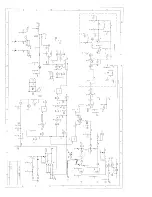/Kits/1296-144CK.doc
7
8/15/2011
7. Attach the PCB to the pallet. Use two 4-40 x 3/16” screws by the antenna connector and
two 4-40 x 1/4 screws with #4 flat washers by the oscillator section. If you find solder interference
between the PCB and the pallet, remove it by wicking or filing!
8. Attach the connector panel to the pallet. Review the configurations below. Your panel
has all of the holes in it. You may install all of the connectors or just the connectors you desire.
Trim the Teflon on the connectors flush with the panel. Use the 3-48 screws for the SMA
connectors or 4-40 screws for the N connector. The longer 3/8” screws go through the connector
and panel, then into the pallet. The short 3/16” screws hold the connectors to the panel. You may
use the screws to plug the holes if you do not use the connector. After the connectors are
installed, verify that the panel is a flush mount with the pallet and then solder the pins. If you need
to re-position the PCB for the panel to be flush, do so.
9.
Use the bottom side component placement as a guide and wire the connections with the
supplied #24 Teflon wire. Install them all as shown. The connection from the +13 VDC connection
and the RCA connector is done with the heavier green wire. Make the connection from the PTT
connector to the PCB. Install the ground lugs as shown with the short 1/8” 4-40 screws and solder
the 1000
ρ
F caps in place.
10. Find the bottom half of the enclosure (the one with the holes in it) and line up the pallet
with the mounting holes. Insert any two 4-40 x 7/16” screws and start them. Install 2 flat head
screws in the rear panel. Be sure the wires are clear of the ribs and filters and tighten all screws.
If the pallet wobbles, something is being pinched!! Insert the switch into its position but do not
solder. Install the switch panel with 2 flat head screws then solder the exposed leads of the
switch. Install the LED’s. The short lead is ground. Now remove the pallet from the enclosure
and trim all excess leads from the bottom side of the PCB and solder the mounting leads of the
switch.
11. Attach the M67715 to the pallet. Use the thermal compound supplied, line up the pins
with the PCB and use the 4-40 x 1/4 “ screws. Solder the 5 pins. Now make a determination of
what keying scheme you will use, PTT-H (+ voltage) or PTT-L (Ground to transmit) and make the
appropriate jumper connection from the PTT connection on the top side of the PCB.
12. Using the matrix below, make a determination of the required IF drive level and decide
if you want a common or split IF. All IF drive levels may be achieved from 1 mW to 10 watts by
following the supplied schematic, matrix, and simplified component layout. The 50 ohm load
(R36) is mounted on the front panel and is installed after the pallet is aligned with the front panel
during final test.
13. Install the IF coax between the IF connector (s) on the rear panel and their proper
locations on the PCB. Refer to the custom pictorial for the correct configurations.
Summary of Contents for 1296-144 CK
Page 16: ......