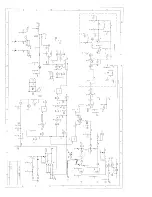/Kits/1296-144CK.doc
5
8/15/2011
additional ¼" beyond the dowel. Form the two ¼" leads so they are pointing in the direction as
shown in Figure 5.
End view of formed coil
Top view of normally formed coil, (4 turns shown)
1/4"
1/4"
Solder Tinned Area
Solder Tinned Area
Figure 5.
Dress the turns together if they are out of shape from winding, remove the coil from the
dowel. The coil forming is complete! To ensure a positive solder connection, the ¼" leads should
be solder tinned as follows. With a solder iron, flow a pool of solder on the tip. Place the desired
end of enamel wire in the pool of solder. It may take a few seconds depending on the iron
temperature, but the red enamel will melt and be replaced with a solder tinning. Also tin L5. It is
pre-wound.
Rework of soldered components if needed
The easiest method to rework soldered components is to employ a de-soldering braid that
is specifically designed for this purpose. It can be purchased at most electronics component
distributors. Place the de-soldering braid on the lead that you are removing and apply heat to it.
Without excessive pressure the solder will flow into the braid leaving the lead or component
ready to be removed.
Printed Circuit Assembly Notes
Your kit is provided with easy to read component placement diagram that details every
components placement and the reference designators that correspond to the provided component
list (Bag 1 - Bag 4). Each side of the printed circuit board (PCB) is also shown to eliminate mirror
image assembly errors. The top and bottom side assembly operation should always begin by
aligning the PCB outline with the out line of the component placement diagrams. The top side of
the circuit board is the side with the printed lettering on it. Most of the soldering will be done on the
top side. Again, when soldering on the ground plane, be sure that solder does not flow and pool on
the bottom side of the PCB.
Start the Assembly
This is a basic assembly instruction document. Every filter has been installed and tested in
the circuit board. Adjustment should not be required. As of now, this kit is for a average to
experienced RF circuit builder. To align this kit, it will only require a volt meter, a 23 CM signal,
and a power meter that will measure up to 5 watts maximum. If you have access a frequency
counter, a signal generator, and a mW power meter it would be a plus. Please note that this
document assumes the Complete Kit. If you have purchased the 1296-144K, only use construction
details that pertain to the circuit board.
Inventory the parts list. Every part in this kit is important and should be identified. Bag 1
contains resistors, Bag 2 contains capacitors, Bag 3 are the inductors and Bag 4 are the
semiconductors and relays. The filters are listed on the components list but are installed. Take
your time to get familiar with the kit contents and verify it is complete. There are extra chip
components packed in the vials, so no need to count them. Just verify that the value is included.
Summary of Contents for 1296-144 CK
Page 16: ......