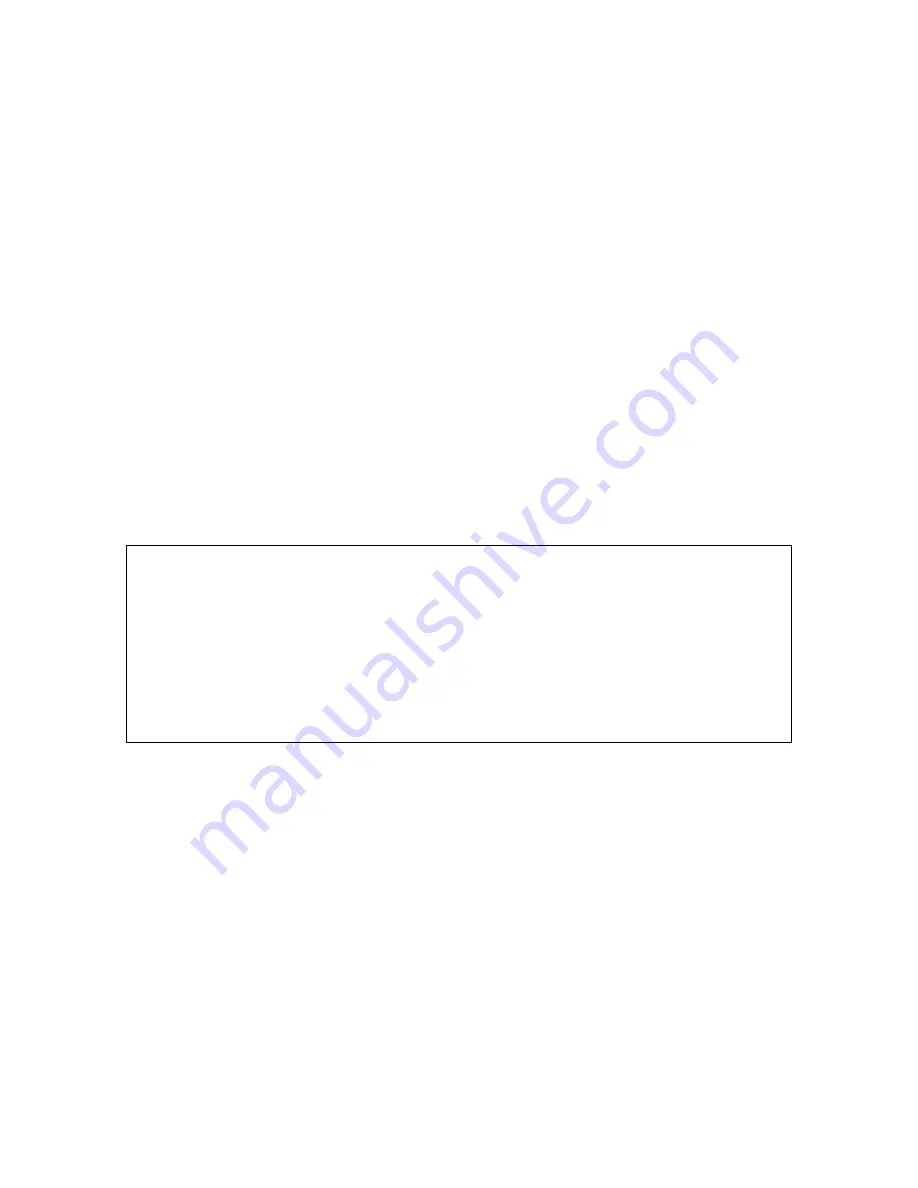
TAKING A READING – PRACTICAL APPLICATIONS
The following application notes are intended for use with the meter in PIN
MODE.
TESTING WOOD:
Mount the 26-ES directly to the external connector.
Set the meter’s parameters
as described previously in the owners’ manual. If the species
(construction-grade only) is unknown, set the meter to the reference calibration, Douglas Fir
and take the readings at face value.
To take a reading
, align the contact pins parallel to the grain and drive them to the desired
depth. Insulated pins read only at the tip.
Press the SELECT button
and read the moisture content on the meter scale. The meter
displays the %MC for two seconds.
NOTE: MC RANGE AND VALID READINGS
Readings below 5% or above 60% are displayed as LOW or HIGH, respectively. However, since
the resistance of the wood also depends on the species and temperature of the wood, the meter
may not always be able to read down to 5%. For different species and different wood
temperatures, there is a minimum %MC limit below that the meter can not read. All readings
below this “lowest limit” are displayed as LOW, and are not stored. These readings are not
considered valid readings and are not used by the meter in any statistical calculations.
USING 0-100 NUMERICAL REFERENCE SCALE (REL 0-100)
When taking a reading on hard materials such as concrete or masonry, set the meter to REL 0-
100 for a
qualitative
indication of the moisture level.
Make the best use of reference scale by first establishing a benchmark for the material you are
testing. Take readings in areas that you know are dry, or acceptable. Then take readings on
areas that are wet. These “dry to wet” readings can be used as reference points against which
subsequent readings are compared. Understanding the meter’s behavior on a particular material,
along with these comparative readings, your experience, and visual clues will all help determine
the overall condition. All readings should be evaluated in the light of factors such as type of paint,
type of construction, and climatic conditions.
The user-selectable alarm will sound if the displayed reading is above the alarm value.
Summary of Contents for navigator pro
Page 28: ...Blank page...








































