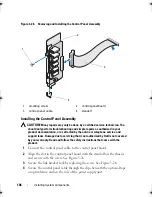98
Installing System Components
Figure 3-21. Replacing the System Battery
5
To install the new system battery, hold the battery with the "+" facing up,
and aligned to the metal tab on the socket. Press the battery straight down
into the socket until it snaps into place.
6
Close the system. See "Closing the System" on page 60.
7
Enter the System Setup program to confirm that the battery is operating
properly. See "Using the System Setup Program and UEFI Boot Manager"
on page 35.
8
Enter the correct time and date in the System Setup program's
Time
and
Date
fields.
9
Exit the System Setup program.
1
positive side of battery connector
2
system battery
3
negative side of battery connector
2
3
1
Coaster_HOM.book Page 98 Monday, November 3, 2014 3:23 PM
Summary of Contents for PowerEdge T110 II
Page 9: ...Contents 9 Index 137 ...
Page 10: ...10 Contents ...
Page 33: ...About Your System 33 ...
Page 34: ...34 About Your System ...
Page 56: ...56 Using the System Setup Program and UEFI Boot Manager ...
Page 126: ...126 Troubleshooting Your System ...
Page 136: ...136 Getting Help ...
Page 142: ...142 Index ...