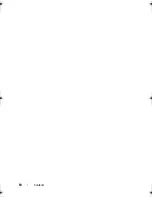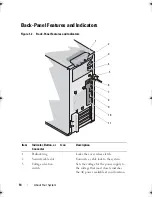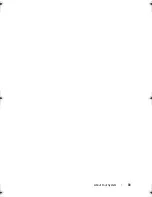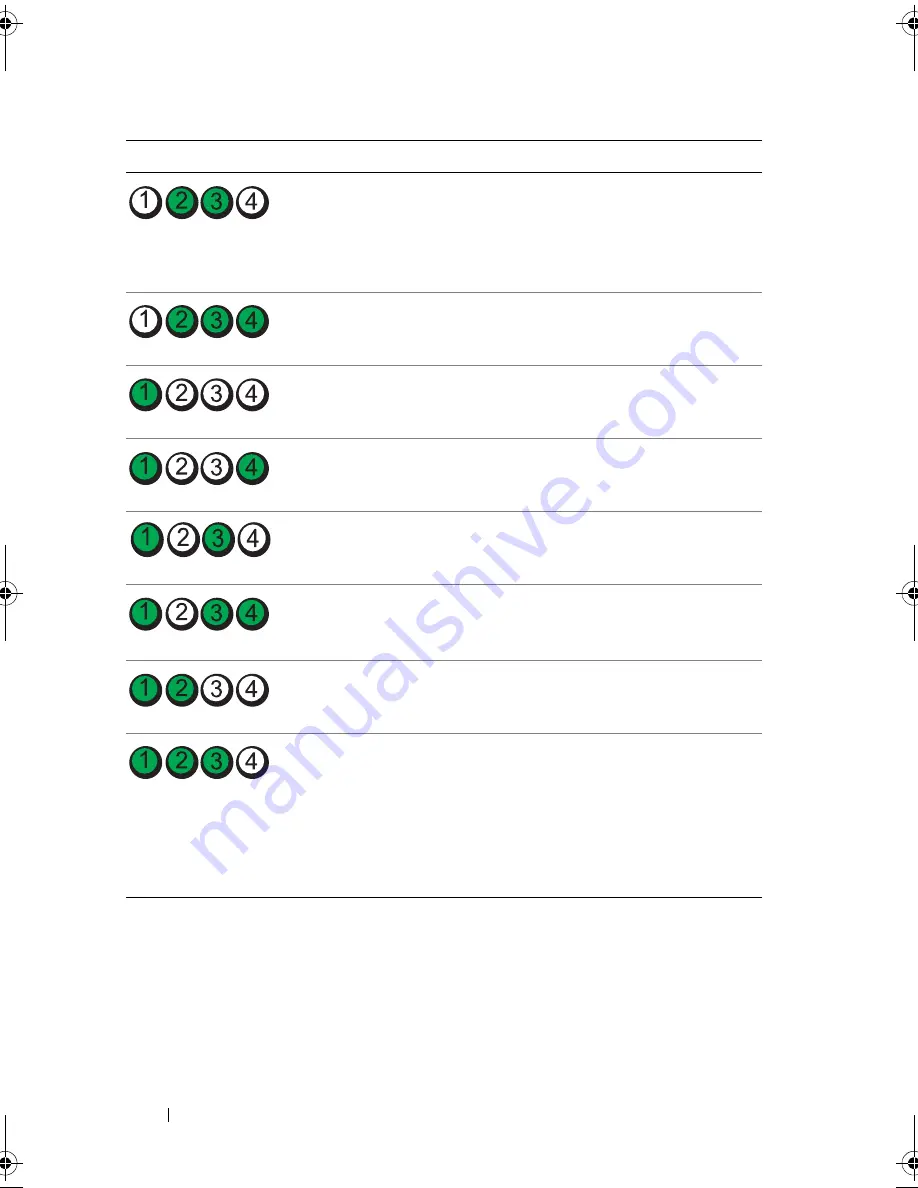
18
About Your System
Hard drive failure.
Ensure that the hard drives are
properly connected. See "Hard
Drives" on page 70 for
information on the drives
installed in your system.
Possible USB failure.
See "Troubleshooting a USB
Device" on page 112.
No memory modules
detected.
See "Troubleshooting System
Memory" on page 119.
System board failure.
See "Getting Help" on page 135.
Memory configuration
error.
See "Troubleshooting System
Memory" on page 119.
Possible system board
resource and/or system
board hardware failure.
See "Getting Help" on page 135.
Possible system resource
configuration error.
See "Getting Help" on page 135.
Other failure.
Ensure that the optical drive and
hard drives are properly
connected. See "Troubleshooting
Your System" on page 111 for the
appropriate drive installed in your
system. If the problem persists,
see "Getting Help" on page 135.
Code
Causes
Corrective Action
Coaster_HOM.book Page 18 Monday, November 3, 2014 3:23 PM
Summary of Contents for PowerEdge T110 II
Page 9: ...Contents 9 Index 137 ...
Page 10: ...10 Contents ...
Page 33: ...About Your System 33 ...
Page 34: ...34 About Your System ...
Page 56: ...56 Using the System Setup Program and UEFI Boot Manager ...
Page 126: ...126 Troubleshooting Your System ...
Page 136: ...136 Getting Help ...
Page 142: ...142 Index ...