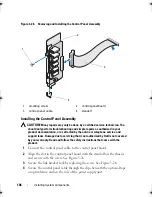108
Installing System Components
8
Remove all memory modules. See "Removing Memory Modules" on
page 88.
CAUTION:
The processor and heat sink can become extremely hot. Allow
sufficient time for the processor and heat sink to cool before handling.
9
Remove the processor heat sink. See "Removing the Processor" on page 91.
10
Using a #2 Phillips screwdriver, remove the ten screws securing the system
board to the chassis and then slide the system board toward the front end
of the chassis.
CAUTION:
Do not lift the system board by grasping a memory module, processor,
or other components.
11
Grasp the system board by the edges of the system board and lift the
system board out of the chassis. See Figure 3-27.
Figure 3-27. Removing and Installing the System Board
1
screws (10)
2
system board
1
2
Coaster_HOM.book Page 108 Monday, November 3, 2014 3:23 PM
Summary of Contents for PowerEdge T110 II
Page 9: ...Contents 9 Index 137 ...
Page 10: ...10 Contents ...
Page 33: ...About Your System 33 ...
Page 34: ...34 About Your System ...
Page 56: ...56 Using the System Setup Program and UEFI Boot Manager ...
Page 126: ...126 Troubleshooting Your System ...
Page 136: ...136 Getting Help ...
Page 142: ...142 Index ...