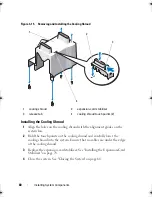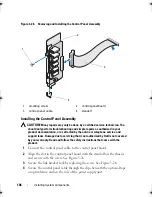Installing System Components
93
10
Position your thumb firmly over the processor socket-release lever and
release the lever from the locked position by pushing down and pulling out
from under the tab. Rotate the lever 90 degrees upward until the processor
is released from the socket. See Figure 3-19.
11
Use the tab on the processor shield to rotate shield upward and out of the
way. See Figure 3-19.
Figure 3-19. Removing a Processor
1
socket-release lever
2
processor
3
notches in processor (2)
4
processor shield
5
ZIF socket
6
socket keys (2)
2
3
4
5
6
1
Coaster_HOM.book Page 93 Monday, November 3, 2014 3:23 PM
Summary of Contents for PowerEdge T110 II
Page 9: ...Contents 9 Index 137 ...
Page 10: ...10 Contents ...
Page 33: ...About Your System 33 ...
Page 34: ...34 About Your System ...
Page 56: ...56 Using the System Setup Program and UEFI Boot Manager ...
Page 126: ...126 Troubleshooting Your System ...
Page 136: ...136 Getting Help ...
Page 142: ...142 Index ...