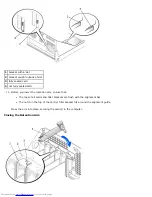1
filler bracket
2
alignment bar
3
alignment guide
4
retention arm
NOTICE:
Do not route card cables over or behind the cards. Cables routed over the cards can prevent the computer
cover from closing properly or cause damage to the equipment.
12. Connect any cables that should be attached to the card.
See the documentation for the card for information about the card's cable connections.
NOTICE:
To connect a network cable, first plug the cable into the network wall jack, and then plug it into the
computer.
13. Close the computer cover, reconnect the computer and devices to their electrical outlets, and turn them on.
After you open and close the cover, the chassis intrusion detector, if enabled, causes the following message to appear
on the screen at the next computer start-up:
ALERT! Cover was previously removed.
14.
Reset the chassis intrusion detector
by changing
Chassis Intrusion
to
Enabled
or
Enabled-Silent
.
NOTE:
If a setup password has been assigned by someone else, contact your network administrator for
information on resetting the chassis intrusion detector.
15. If you installed a sound card:
a.
Enter system setup
, select
Integrated Devices
, and change the setting for
Sound
to
Off
.
b. Connect external audio devices to the sound card's connectors. Do not connect external audio devices to the
microphone, speaker/headphone, or line-in connectors on the back I/O panel (see "
Back Panel
").
16. If you installed an add-in network adapter:
a.
Enter system setup
, select
Integrated Devices
, and change the setting for
Network Interface Card
to
Off
.
b. Connect the network cable to the add-in network adapter's connectors. Do not connect the network cable to the
integrated connector on the back I/O panel (see "
Back Panel
").
17. Install any drivers required for the card as described in the card documentation.
Removing a PCI Card
CAUTION:
Before you perform this procedure, see "
CAUTION: Safety Instructions
."
1. Perform an orderly computer shutdown using the operating system menu.
NOTICE:
To disconnect a network cable, first unplug the cable from your computer, and then unplug it from the
network wall jack.
2. Turn off any attached devices and disconnect them from their electrical outlets.
3. Disconnect the computer power cable from the wall outlet, and then press the power button to ground the system
board.
Summary of Contents for GX260 - Optiplex Pentium 4 2.0GHz 512MB 40GB CD
Page 6: ......
Page 29: ......
Page 37: ...Back to Contents Page ...
Page 40: ...information on resetting the chassis intrusion detector Back to Contents Page ...
Page 73: ......
Page 76: ......
Page 86: ...2 padlock ring 3 two release buttons one on each side Back to Contents Page ...
Page 111: ......
Page 128: ...1 release buttons 2 security cable slot 3 padlock ring Back to Contents Page ...
Page 155: ...Back to Contents Page ...
Page 186: ...Back to Contents Page ...
Page 210: ...Back to Contents Page ...
Page 232: ...BSMI Notice Taiwan Only ...