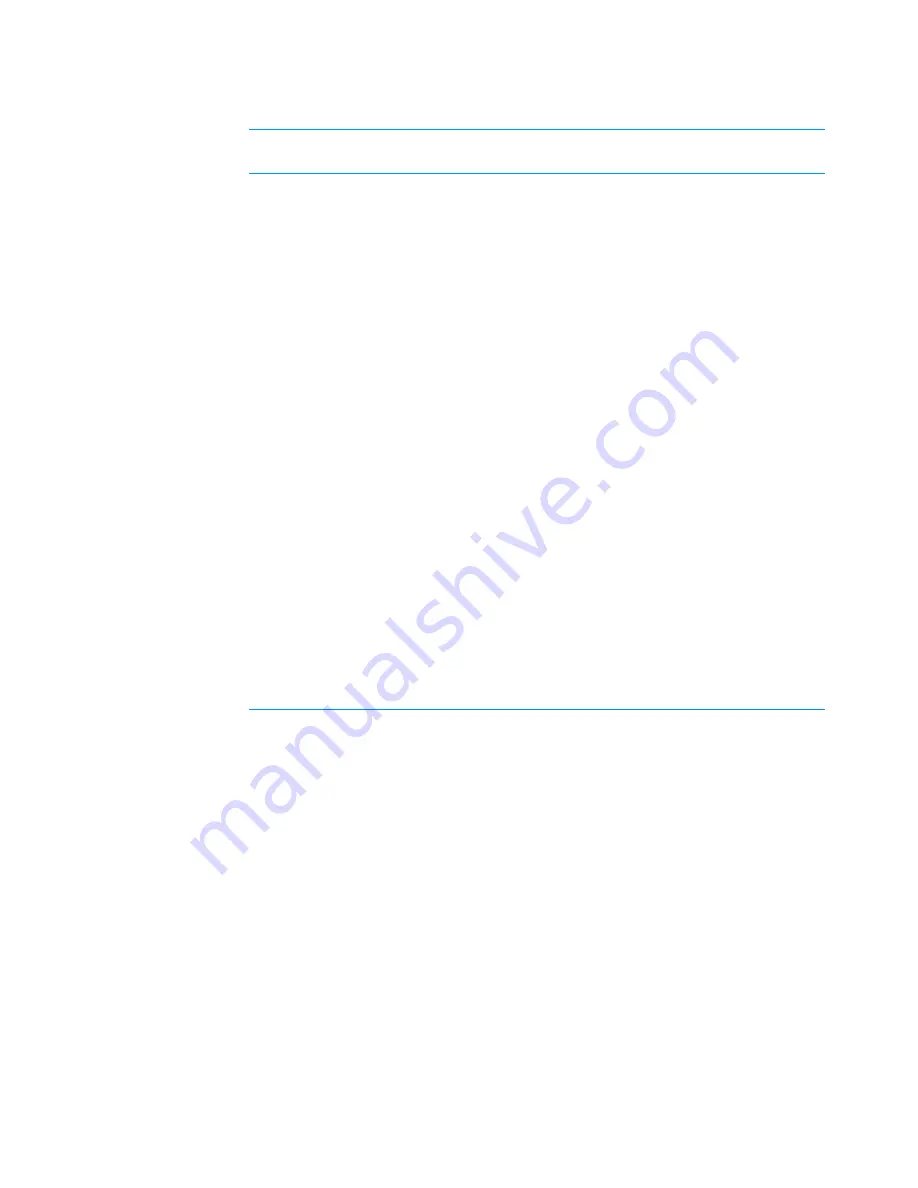
2-8
Dell Dimension L Series Systems Reference and Troubleshooting Guide
ference and Troubleshooting Guide
J3J1
Fan connector
J5H1
Microprocessor socket
J7A1
Configuration jumper
J9F2
Control panel connector
KEYBD
Keyboard connector
LS9A1
Speaker
MOUSE
Mouse connector
OPTIONAL
POWER
3.3-V 6-pin power input connector
PARALLEL
Parallel port connector; sometimes referred to as
LPT1
PT1
PCI
n
PCI expansion-card connectors (natural color)
POWER
WER
Power input connector
PRI IDE
Primary EIDE channel connector
SEC IDE
Secondary EIDE channel connector
SERIAL
Serial port connector
USB
B
n
USB connectors
VIDEO
Video connector
WOL
Wakeup On LAN connector
N connector
Table 2-1. System Board Connectors and Sockets
(continued)
Connector or
Socket
Description
NOTE: The Glossary in the system Help
defines abbreviations and acronyms.
Summary of Contents for Dimension L Series
Page 1: ...www dell com support dell com Dell Dimension L Series Systems ...
Page 10: ...xii ...
Page 24: ...1 8 Dell Dimension L Series Systems Reference and Troubleshooting Guide ...
Page 42: ...2 18 Dell Dimension L Series Systems Reference and Troubleshooting Guide Guide ...
Page 108: ...7 20 0 Dell Dimension L Series Systems Reference and Troubleshooting Guide ...
Page 114: ...A 6 6 Dell Dimension L Series Systems Reference and Troubleshooting Guide ...
Page 140: ...C 8 Dell Dimension L Series Systems Reference and Troubleshooting Guide ...
Page 156: ...E 8 8 Dell Dimension L Series Systems Reference and Troubleshooting Guide ...
Page 162: ...6 Dell Dimension L Series Systems Reference and Troubleshooting Guide ...
















































