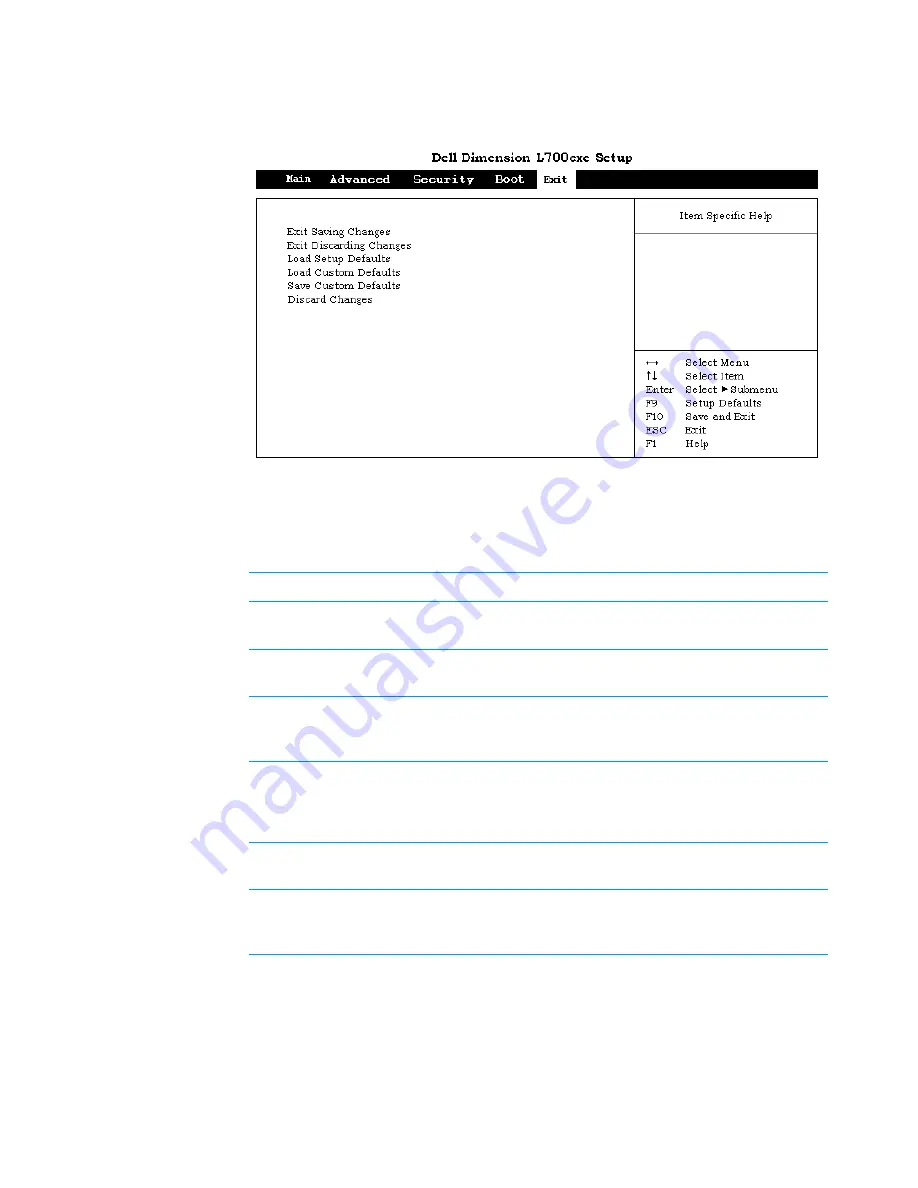
B-16
6
Dell Dimension L Series Systems Reference and Troubleshooting Guide
Exit Screen
Figure B-12. Exit Screen Menu
Table B-13. Exit Screen Menu Options
Option
Function
Exit Saving
Changes
Saves any changes you have made, exits the system setup
program, and restarts the system.
Exit Discarding
Changes
Discards any changes you have made, exits the system
setup program, and restarts the system.
Load Setup
Defaults
Discards any changes you have made and reverts all options
to their original default settings, but does not exit the system
setup program.
Load Custom
Defaults
Loads settings saved using
Save
Custom
Defaults
option.
After highlighting this option, press <Enter>. Then press
Then press the
spacebar to select
Yes
or
No
at the confirmation pop-up
menu, and press <Enter> again.
Save Custom
Defaults
Saves any changes you have made, but does not exit the sys-
tem setup program.
Discard Changes
Discards any changes you have made and reverts all options
to their last saved settings, but does not exit the system
setup program.
NOTE: The Glossary in the system Help defines abbreviations and acronyms.
Summary of Contents for Dimension L Series
Page 1: ...www dell com support dell com Dell Dimension L Series Systems ...
Page 10: ...xii ...
Page 24: ...1 8 Dell Dimension L Series Systems Reference and Troubleshooting Guide ...
Page 42: ...2 18 Dell Dimension L Series Systems Reference and Troubleshooting Guide Guide ...
Page 108: ...7 20 0 Dell Dimension L Series Systems Reference and Troubleshooting Guide ...
Page 114: ...A 6 6 Dell Dimension L Series Systems Reference and Troubleshooting Guide ...
Page 140: ...C 8 Dell Dimension L Series Systems Reference and Troubleshooting Guide ...
Page 156: ...E 8 8 Dell Dimension L Series Systems Reference and Troubleshooting Guide ...
Page 162: ...6 Dell Dimension L Series Systems Reference and Troubleshooting Guide ...
















































