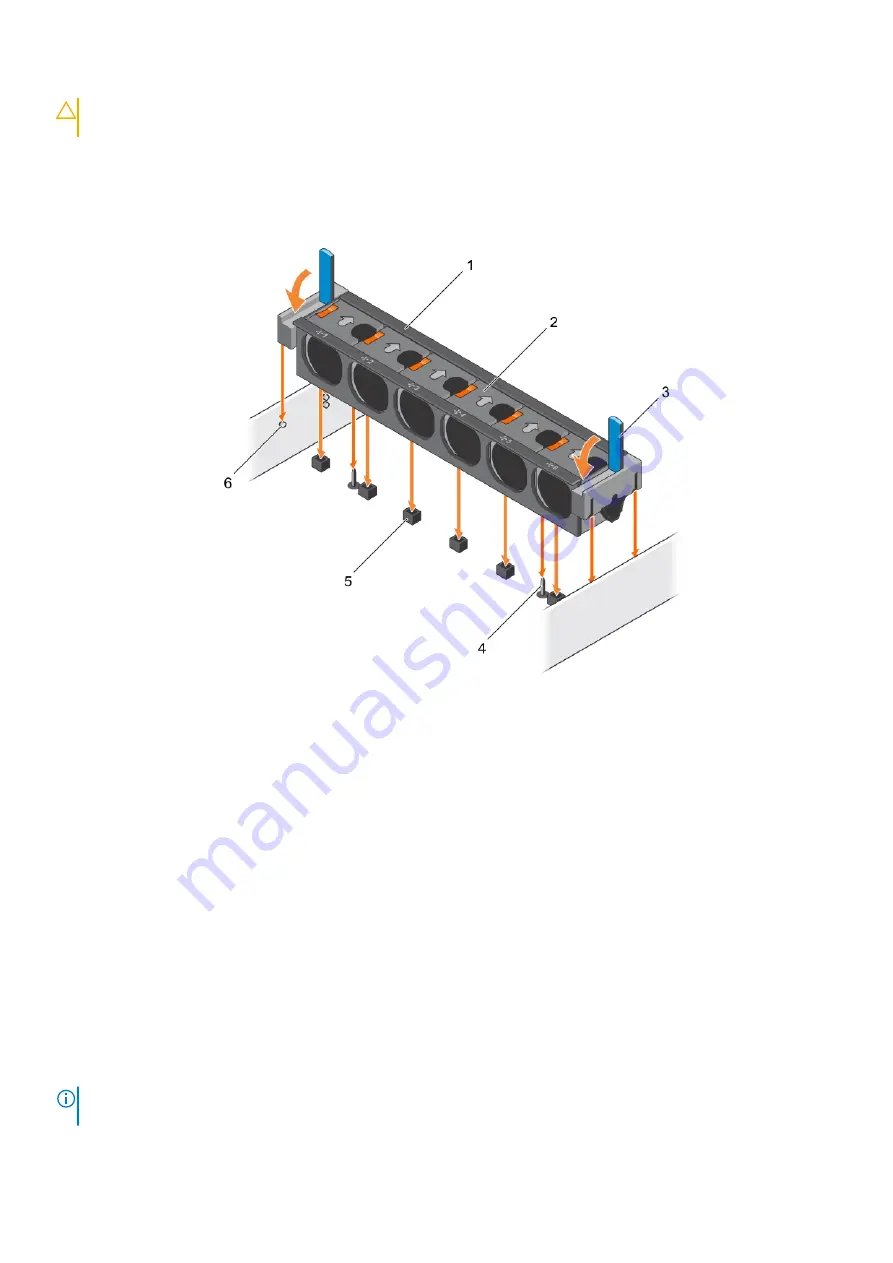
警示
:
Ensure that the cables are correctly installed and retained by the cable retention bracket before installing the
cooling fan assembly. Incorrectly installed cables may get damaged.
步驟
1. Align the slots on the cooling fan assembly with the guide pins on the chassis.
2. Slide the cooling fan assembly into the chassis.
3. Lock the cooling fan assembly into the chassis by lowering the release levers until firmly seated.
圖
21. Installing the cooling fan assembly
1. cooling fan assembly
2. cooling fan (6)
3. release lever (2)
4. guide pin on the system board (2)
5. cooling fan connector (6)
6. guide pin on the chassis (6)
後續步驟
Follow the procedure listed in the After working inside your system section.
相關工作
Before working inside your system
After working inside your system
相關參考
Expansion cards and expansion card riser
An expansion card in the server is an add-on card that can be inserted into an expansion slot on the system board or riser card to add
enhanced functionality to the system through the expansion bus.
註
:
A System Event Log (SEL) event is logged if an expansion card riser is unsupported or missing. It does not prevent
your system from turning on and no BIOS POST message or F1/F2 pause is displayed.
Installing and removing system components
65
















































