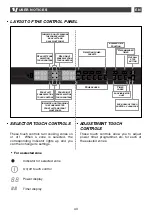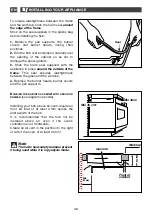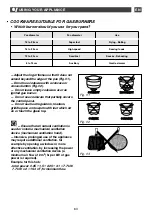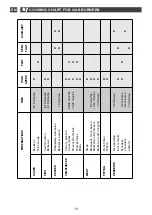55
—
Place your cookware on the cooking zone.
—
Press the start/stop touch control for the
cooking zone concerned.
You selection is confirmed by a beep and a
flashing indication
(Fig. 01).
The indicator for the selected zone lights up.
— Setting the power:
either by sliding your finger on the power
slider from left to right to increase power
(Fig. 02).
You can decrease the power by sliding your
finger from right to left
(Fig. 03).
—
Moving your finger slowly allows you
to adjust the power more accurately than
when you move it quickly.
Or by pressing one of the preset power touch
controls: or
(Fig. 04).
..................
Power 3 by default
..................
Power 6 by default
(Fig. 05).
—
Both these touch controls can be
changed by the user. See chapter:
“
C
Ch
ha
an
ng
giin
ng
g
tth
he
e p
prre
es
se
ett p
po
ow
we
err tto
ou
uc
ch
h c
co
on
nttrro
olls
s”
.
USING A COOKING ZONE
•
To increase
the power
To reduce the
power
Fig. 02
Fig. 03
Fig. 04
or
Indicator light
Fig. 01
Fig. 05
EN
3
3 // USING YOUR APPLIANCE