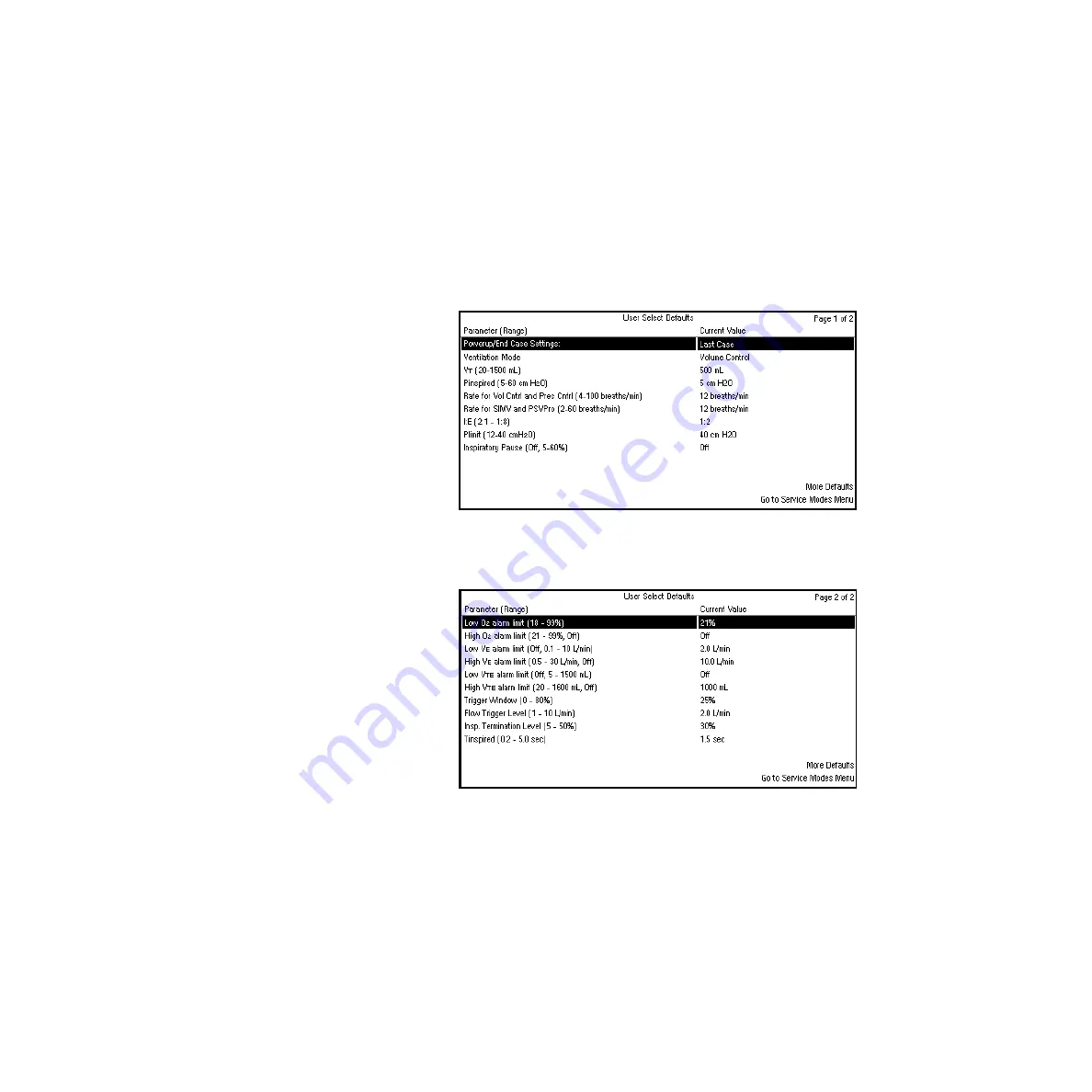
4a Tests and Calibration 4.X Software
4a-12
05/04 1006-0453-000
4a.3.4 User Select
Defaults
The User Select Defaults menu determines the control settings used by the
system at power up.
Settings related to optional ventilation modes will only appear in the User
Select Defaults if the optional modes are active. These settings include:
• Rate for SIMV and PSVPro
• Trigger Window
• Flow Trigger Level
• Insp. Termination Level
• Tinspired
Figure 4-12 • Page 1 of User Select Defaults menu
Figure 4-13 • Page 2 of User Select Defaults menu
Powerup/End Case Settings
If Last Case is selected, the system saves settings when the unit is turned off
and powers up with the same settings. If Facility Defaults is selected, the
system powers up with the default facility settings and returns to default
settings when End Case is selected.
w
CAUTION
Ask the customer BEFORE changing any default settings. Make sure that
they understand these options can only be set in Service Mode.
Summary of Contents for Aestiva 7900 SmartVent
Page 1: ...Aestiva 5 7900 Anesthesia Ventilator Technical Reference Manual ...
Page 44: ...Notes 2 28 05 04 1006 0453 000 ...
Page 82: ...Notes 4a 36 05 04 1006 0453 000 ...
Page 116: ...Notes 4b 34 05 04 1006 0453 000 ...
Page 150: ...Notes 5 34 05 04 1006 0453 000 ...
Page 158: ...Notes 6 8 05 04 1006 0453 000 ...
Page 182: ...Notes 7 24 05 04 1006 0453 000 ...
Page 202: ...Notes 8 20 05 04 1006 0453 000 ...
Page 203: ......
















































