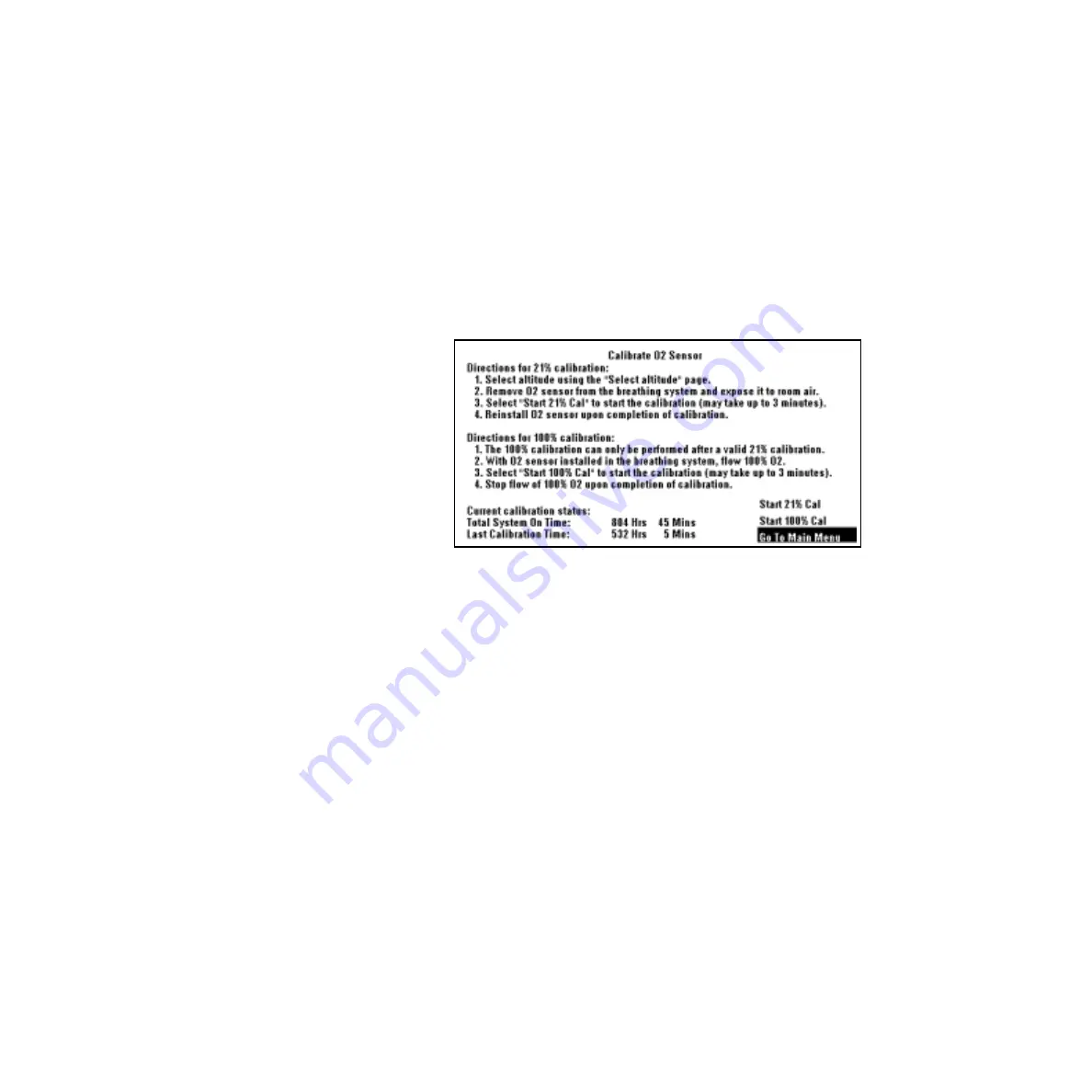
4b Tests and Calibration 1.X/3.X Software
1006-0453-000 05/04
4b-23
4b.9 Calibrations
4b.9.1 Calibrate O
2
Sensor
The software calibrates the O
2
sensor at a selected altitude, see “Select
Altitude” menu. Set the appropriate altitude for the machine location. The
software in the ventilator calibrates the O
2
sensor by reading the A/D for the
O
2
sensor when the v sensor is exposed to room air (21% O
2
). If this A/D value
is not within the tolerance the calibration fails. If the calibration passes, the
A/D value at which the O
2
sensor was calibrated is stored in the EEPROM.
Note:
a circle module is required for all calibrations.
The sensor must be calibrated at 21% O
2
before calibration at 100% O
2
.
Remarks
Remove the O
2
sensor from the breathing circuit module and expose it to
room air for approximately 3 minutes. The displayed reading should be
21%
±
2% to pass the calibration requirements. Place the sensor that passed
the 21% test in the breathing system and expose it to 100% O
2
for 3 minutes.
If the sensor passes, the A/D value at which it passed is stored in the
EEPROM. If it displays readings higher or lower than required to pass, replace
the sensor.
Summary of Contents for Aestiva 7900 SmartVent
Page 1: ...Aestiva 5 7900 Anesthesia Ventilator Technical Reference Manual ...
Page 44: ...Notes 2 28 05 04 1006 0453 000 ...
Page 82: ...Notes 4a 36 05 04 1006 0453 000 ...
Page 116: ...Notes 4b 34 05 04 1006 0453 000 ...
Page 150: ...Notes 5 34 05 04 1006 0453 000 ...
Page 158: ...Notes 6 8 05 04 1006 0453 000 ...
Page 182: ...Notes 7 24 05 04 1006 0453 000 ...
Page 202: ...Notes 8 20 05 04 1006 0453 000 ...
Page 203: ......
















































