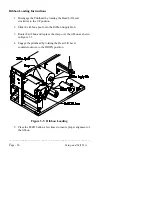________________________________________________________
__
Page - 38
Setup and Self Test
3.12 Using the Present Sensor Option
With the addition of the PRESENT SENSOR option, the Printer can be
configured for “one up” printing mode. With the sensor installed and
enabled, the Printer will not print the next label in its internal buffer(s)
until the last label printed has been removed from the Printer.
Quantities of labels (printed one at a time) can still be requested by
remote computing devices.
S1-6 on the back of the Printer enables the sensor. The Printer must be
reset in order to read in the switch setting.
S1-6
ENABLE SENSOR
ON
DISABLE SENSOR
OFF
Summary of Contents for Prodigy
Page 1: ...Prodigy Operator s Manual ...
Page 3: ......
Page 4: ......
Page 8: ......
Page 54: ...________________________________________________________ __ Page 46 Using the Printer ...
Page 84: ...________________________________________________________ __ Page 76 Using the Printer ...
Page 125: ...Appendix D Page D 9 6 Continued 152 DPI Printer ...
Page 140: ......
Page 142: ...Page E 2 Appendix E ...
Page 146: ...4 Warranty Information ...