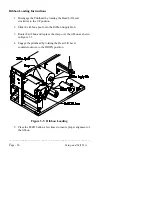________________________________________________________
__
Getting Started
Page - 17
2.3 Switches and Indicators
The Printer has 3 function buttons, 3 indicator lights, 3 switches
including a 8 position DIP switch on the back of the Printer, and a
Darkness potentiometer for print quality control. These buttons,
switches and indicators are shown in figures 2-1 and 2-2, with
descriptions for each in the section that follows.
Figure 2-1 Front Panel (Front Cover Open)
Summary of Contents for Prodigy
Page 1: ...Prodigy Operator s Manual ...
Page 3: ......
Page 4: ......
Page 8: ......
Page 54: ...________________________________________________________ __ Page 46 Using the Printer ...
Page 84: ...________________________________________________________ __ Page 76 Using the Printer ...
Page 125: ...Appendix D Page D 9 6 Continued 152 DPI Printer ...
Page 140: ......
Page 142: ...Page E 2 Appendix E ...
Page 146: ...4 Warranty Information ...