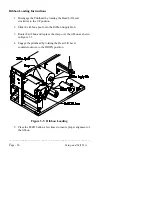________________________________________________________
__
Getting Started
Page - 19
STOP/CANCEL
The
STOP/CANCEL Button
, when
Button--
pressed, stops and cancels the current run of
labels. The Printer will then begin to print the
next (if any) batch of labels stored in the print
buffer.
PAUSE Indicator
The
PAUSE Indicator Lamp
will light when
Lamp--
the
PAUSE Button
is pressed, the lamp will go
out when the button is pressed again.
PAPER/RIBBON
The
PAPER/RIBBON Indicator Lamp
Indicator Lamp--
will light when the Printer's sensors cannot
detect the presence of media or ribbon or both,
or if the Printer fails to sense T.O.F (Top of
Form).
POWER Indicator--
The
POWER
indicator should be ON whenever
the Printer's power switch on the rear of the unit
is turned ON.
DARKNESS Control
A Darkness adjustment potentiometer is located
Potentiometer--
on the front panel. Turning the potentiometer
clockwise increases the burn time of the
printhead, thus producing a darker image on the
label. Turning the potentiometer counter-
clockwise decreases the burn time of the
printhead thus lightening the image on the label.
This adjustment should be used after printhead
replacement to supplement the difference in
printhead characteristics. Do not adjust the
Darkness to make up for other Printer
adjustments, this could lead to print quality
problems in the future.
Summary of Contents for Prodigy
Page 1: ...Prodigy Operator s Manual ...
Page 3: ......
Page 4: ......
Page 8: ......
Page 54: ...________________________________________________________ __ Page 46 Using the Printer ...
Page 84: ...________________________________________________________ __ Page 76 Using the Printer ...
Page 125: ...Appendix D Page D 9 6 Continued 152 DPI Printer ...
Page 140: ......
Page 142: ...Page E 2 Appendix E ...
Page 146: ...4 Warranty Information ...