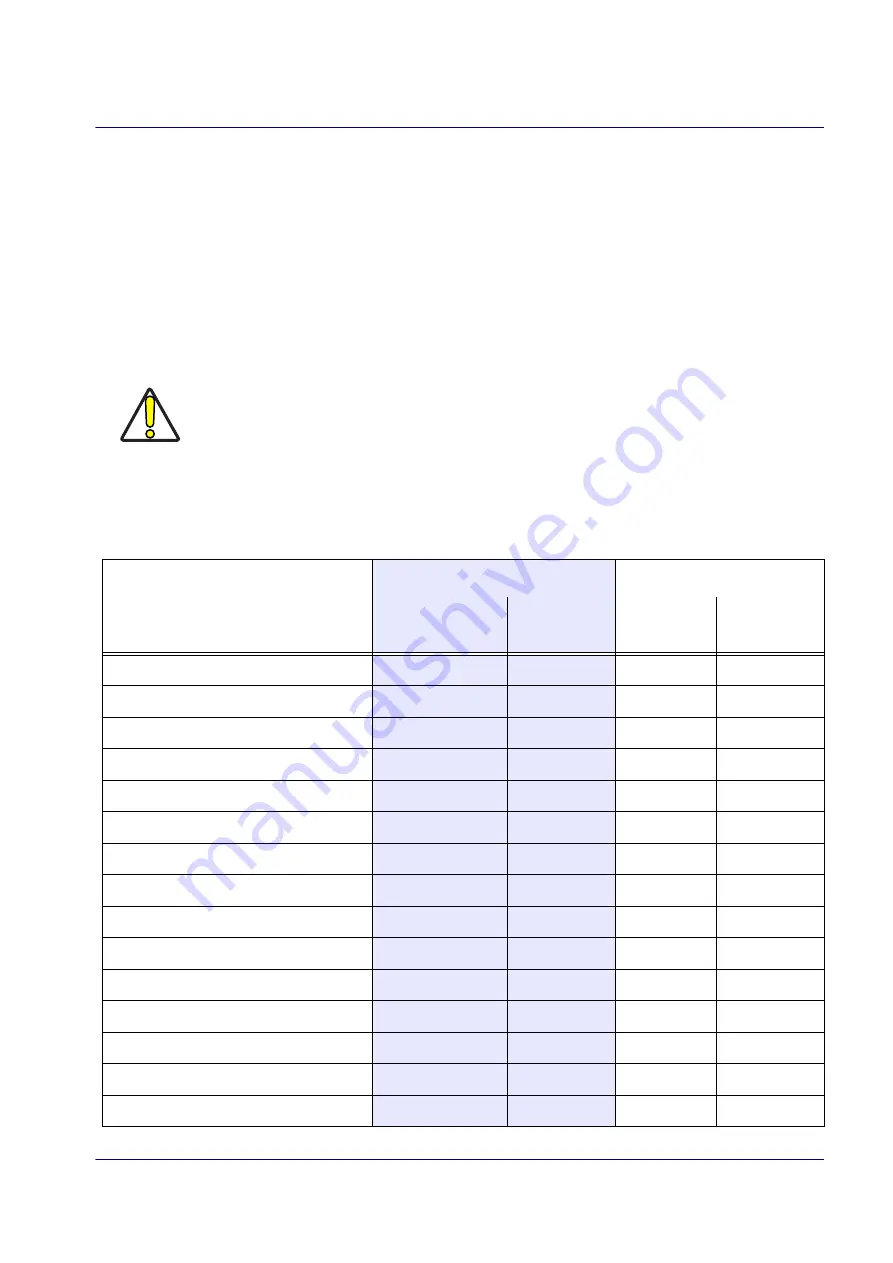
Data Editing
Product Reference Guide
221
Label ID
A Label ID is a customizable code of up to three ASCII characters (each can be one of hex 0x01-0xFF), used to
identify a bar code (symbology) type. It can be appended previous to or following the transmitted bar code data
depending upon how this option is enabled. This feature provides options for configuring custom Label IDs as a
pre-loaded set (see "Label ID: Pre-loaded Sets" below) or individually per symbology (see "Label ID: Set
Individually Per Symbology" on page 224). If you wish to program the reader to always include an industry
standard label identifier for ALL symbology types, see "Global AIM ID" on page 49.
Label ID: Pre-loaded Sets
The reader supports two pre-loaded sets of Label IDs. Table 35 shows the USA and the EU sets.
CAUTION
When changing from one Label ID set to another, all other reader configuration settings, including
the host interface type, will be erased and set to the standard factory defaults. Any custom config-
uration or custom defaults will be lost.
Table 35
.
Label ID Pre-loaded Sets
Symbology
USA Label ID set
EU Label ID set
Default
Character
Default
ASCII
Default
Character
Default
ASCII
ABC CODABAR
S
530000
S
530000
ANKER PLESSEY
o
6F0000
o
6F0000
AZTEC
Az
417A00
!
210000
CHINA SENSIBLE CODE
$S
245300
$S
245300
CODABAR
%
250000
R
520000
CODE11
CE
434500
b
620000
CODE128
#
230000
T
540000
CODE32
A
410000
X
580000
CODE39
*
2A0000
V
560000
CODE39 CIP
Y
590000
Y
590000
CODE39 DANISH PPT
$Y
245900
$Y
245900
CODE39 LAPOSTE
$a
246100
$a
246100
CODE39 PZN
$Z
245A00
$Z
245A00
CODE93
&
260000
U
550000
CODE NW7
$N
Summary of Contents for QuickScan I QD24 Series
Page 10: ...Contents 8 QuickScan I QD24XX NOTES...
Page 24: ...Setup 14 QuickScan I QD24XX NOTES...
Page 28: ...Enter Exit Programming Mode 18 QuickScan I QD24XX NOTES...
Page 42: ...Enter Exit Programming Mode 32 QuickScan I QD24XX NOTES...
Page 182: ...Enter Exit Programming Mode 172 QuickScan I QD24XX NOTES...
Page 214: ...204 QuickScan I QD24XX NOTES...
Page 246: ...References 236 QuickScan I QD24XX...
Page 270: ...Keypad 260 QuickScan I QD24XX A B C D E F...
Page 280: ...270 QuickScan I QD24XX NOTES...
















































