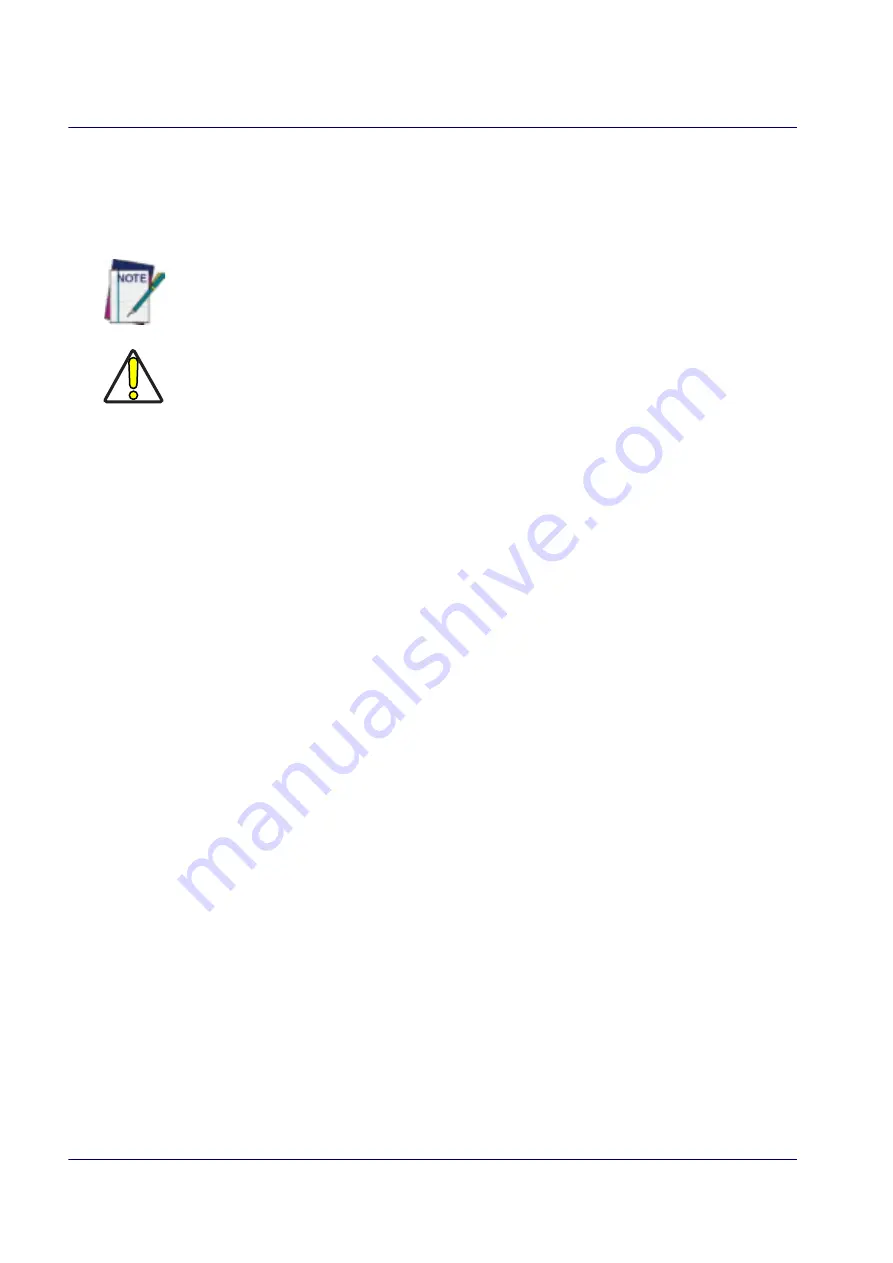
Technical Support
2
QuickScan™ I QD24XX
Manual Conventions
The following conventions are used in this document:
The symbols listed below are used in this manual to notify the reader of key issues or procedures that must be
observed when using the reader:
Notes contain information necessary for properly diagnosing, repairing and operating the
reader.
CAUTION
The CAUTION symbol advises you of actions that could damage equipment or property.
Current versions of this Product Reference Guide (PRG), Quick Reference Guide (QRG), the Datalogic
Aladdin™ Configuration application, and any other manuals, instruction sheets and utilities for this product can
be downloaded from the website listed below. Alternatively, printed copies or product support CDs for most
products can be purchased through your Datalogic reseller.
Technical Support
Datalogic Website Support
The Datalogic website (
www.datalogic.com
) is the complete source for technical support and information for
Datalogic products. The site offers product support, warranty information, product manuals, product tech notes,
software updates, demos, and instructions for returning products for repair.
Reseller Technical Support
An excellent source for technical assistance and information is an authorized Datalogic reseller. A reseller is
acquainted with specific types of businesses, application software, and computer systems and can provide
individualized assistance.
Telephone Technical Support
If you do not have internet or email access, you may contact Datalogic technical support at (541) 349-8283 or
check the back cover of your manual for more contact information.
Summary of Contents for QuickScan I QD24 Series
Page 10: ...Contents 8 QuickScan I QD24XX NOTES...
Page 24: ...Setup 14 QuickScan I QD24XX NOTES...
Page 28: ...Enter Exit Programming Mode 18 QuickScan I QD24XX NOTES...
Page 42: ...Enter Exit Programming Mode 32 QuickScan I QD24XX NOTES...
Page 182: ...Enter Exit Programming Mode 172 QuickScan I QD24XX NOTES...
Page 214: ...204 QuickScan I QD24XX NOTES...
Page 246: ...References 236 QuickScan I QD24XX...
Page 270: ...Keypad 260 QuickScan I QD24XX A B C D E F...
Page 280: ...270 QuickScan I QD24XX NOTES...













































