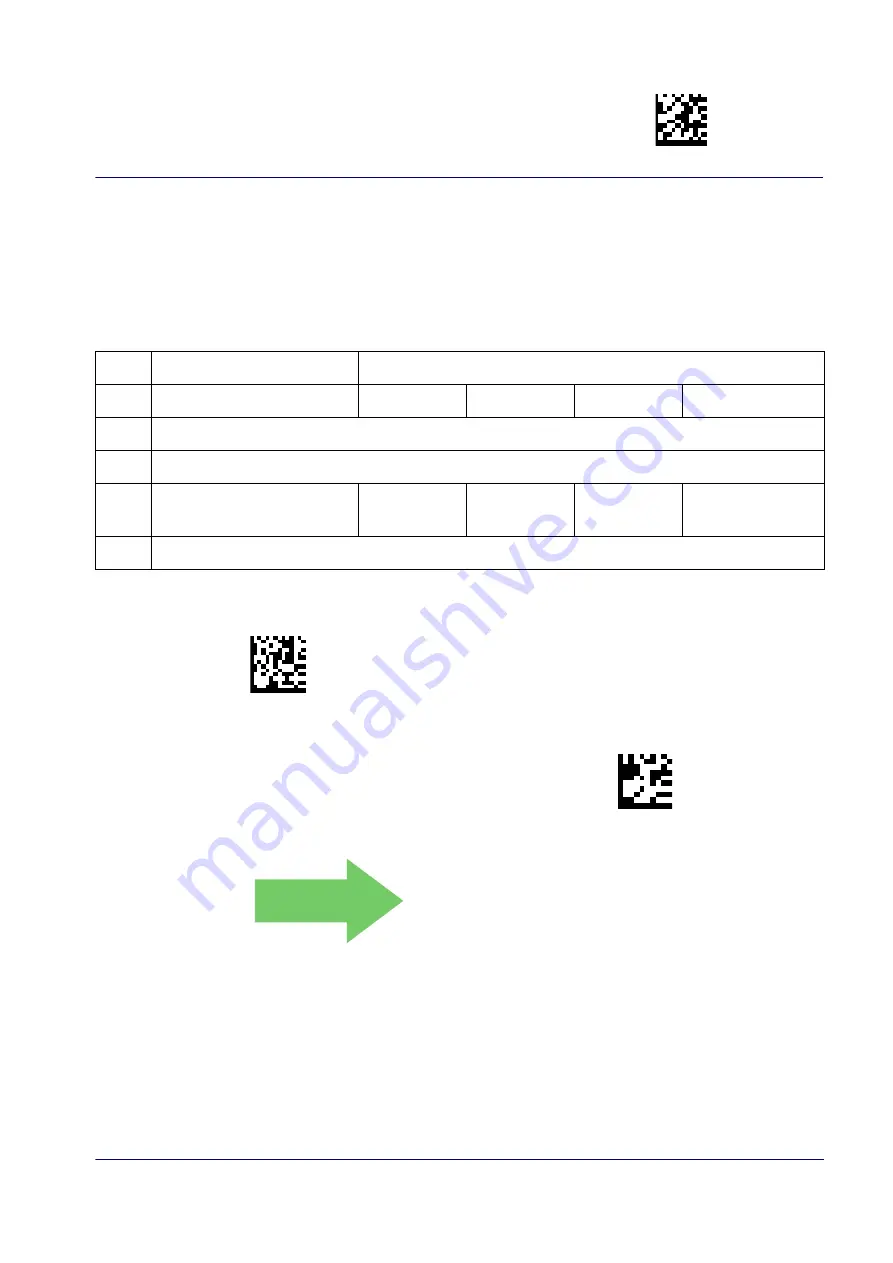
Enter/Exit Programming Mode
Product Reference Guide
155
GS1 DataBar™ Expanded Set Length 1
This feature specifies one of the bar code lengths for
GS1 DataBar™ Expanded Length Control
. Length 1 is the
minimum label length if in
Variable Length
Mode, or the first fixed length if in
Fixed Length
Mode. Length
includes the bar code’s data characters only. The length can be set from 1 to 74 characters.
Table 17
provides some examples for setting Length 1. See
page 217
for detailed instructions on setting this feature.
Table 17. GS1 DataBar™ Expanded Length 1 Setting Examples
STEP
ACTION
EXAMPLES
1
Desired Setting
01 Character
07 Characters
52 Characters
74 Characters
2
Scan ENTER/EXIT PROGRAMMING MODE
3
Scan SELECT GS1 DataBar™ EXPANDED LENGTH 1SETTING
4
Scan Two Characters From
Appendix D, Keypad
‘0’ and ‘1’
‘0’ and ‘7’
‘5’ and ‘2’
‘7’ AND ‘4’
5
Scan ENTER/EXIT PROGRAMMING MODE
$CXBL1
Select GS1 DataBar™ Expanded Set Length 1 Setting
Make a mistake? Scan the CANCEL bar code to abort and
not save the entry string. You can then start again at the
beginning.
~
CANCEL
DEFAULT
01 = Length 1 is 1 Character
Summary of Contents for QuickScan I QD24 Series
Page 10: ...Contents 8 QuickScan I QD24XX NOTES...
Page 24: ...Setup 14 QuickScan I QD24XX NOTES...
Page 28: ...Enter Exit Programming Mode 18 QuickScan I QD24XX NOTES...
Page 42: ...Enter Exit Programming Mode 32 QuickScan I QD24XX NOTES...
Page 182: ...Enter Exit Programming Mode 172 QuickScan I QD24XX NOTES...
Page 214: ...204 QuickScan I QD24XX NOTES...
Page 246: ...References 236 QuickScan I QD24XX...
Page 270: ...Keypad 260 QuickScan I QD24XX A B C D E F...
Page 280: ...270 QuickScan I QD24XX NOTES...






























