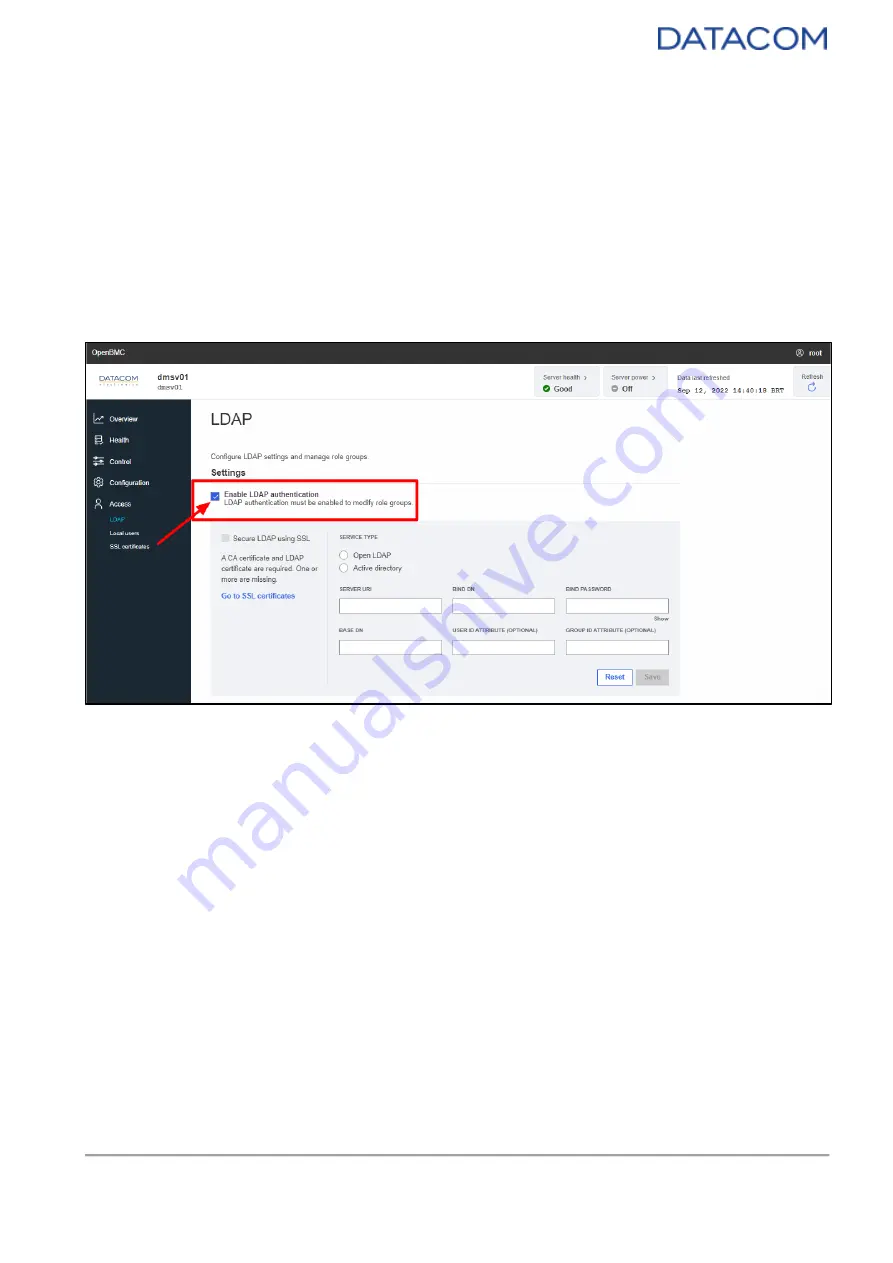
DM-
SV01 Server ● BMC User Manual ● Rev. 2.1
41
2.5 Access Menu
2.5.1 LDAP
The LDAP menu is used to configure the basic LDAP settings and also to manage the role groups.
2.5.1.1 Enabling and configuring the LDAP
In order to configure the LDAP, the user must initially enable the LDAP authentication by marking the
checkbox shown in the Figure 48.
Figure 48: LDAP enable
Once enabled, the LDAP settings below are available for configuration:
●
Service Type:
the user must choose which service is running the LDAP -
“Open LDAP” or
“Active Directory”.
●
Server URI:
the user must specify the URI (Uniform Resource Identifier) to access the server,
starting with the scheme “ldap://”. As an example, a valid entry could be
“ldap://mycompany.com”.
●
Bind DN:
the bind DN (Distinguished Name) of the user authenticating to the LDAP directory.
As an example, if the username is “user1” and it is part of the “Users” group, the entry should
look like this: “CN=user1,OU=Users,DC=mycompany,DC=com”.
●
Bind Password:
the password related to the bind DN above
●
Base DN:
the base DN (Distinguished Name) of the user authenticating to the LDAP directory.
An example of a valid entry should look like this: “DC=mycompany,DC=com”.
●
User ID Attribute (optional):
additional user ID attribute (CN), if applicable.
●
Group ID Attribute (optional):
additional group ID attribute (OU), if applicable.
●
Secure LDAP using SSL:
enables or disables the secure LDAP. In order to be able to enable
the secure LDAP, the user must first create a certificate. The procedure to do so is described in
the section “2.5.3 SSL certificates”.






























