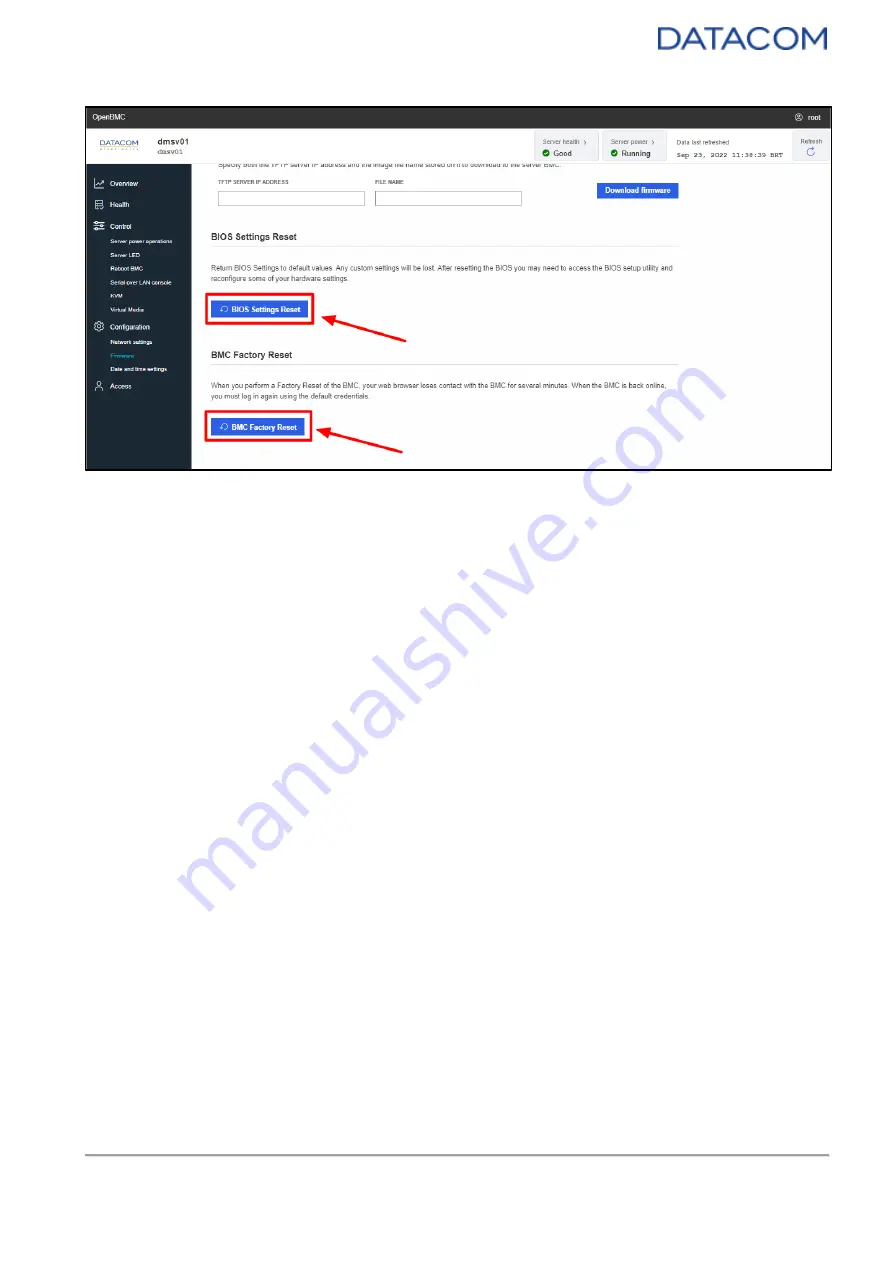
DM-
SV01 Server ● BMC User Manual ● Rev. 2.1
39
Figure 45: BIOS and BMC factory reset
Important:
care should be taken before applying the factory reset to the BMC. The user will lose access
to the BMC for some minutes when this action is taken, and all the BMC settings will be reset to their
default values, including the users and network settings. Therefore, after the factory reset is complete,
the user will be able to access the BMC by sending the IP address through a DHCP server and logging
in using the default credentials:
● User: root
● Password: 0penBmc (the first digit is the number “zero”)
2.4.3 Date and time settings
This menu allows the user to choose between two options for configuring the date and time:
●
Option 1:
configuring a NTP server to automatically obtain the date and time information. The
steps to configure the NTP server are as follows:
○ 1) Mark the option “Obtain Automatically From a Network Time Protocol (NTP) Server”.
○ 2) Click on “Add new NTP server”.
○ 3) Fill in the text box with the NTP server IP address, in the format “111.111.111.111”.
○ 4) Click on the “Save settings” button below.






























