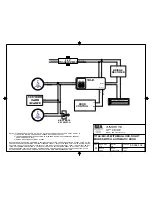Remove the old thumb turn on your
door, but please keep the screws that
held it for later use.
In the box you will find 2 tailpiece
extenders for flat and square
tailpieces, making your danalock
fit most deadbolts.
Now fasten the baseplate
with the screws that original
ly held the thumb turn and
cylinder piece.
Important! The cylinder tailpiece have to align with the
door surface.
Extend the tailpiece with one of the two
extenders before you mount the baseplate. The tailpiece
extender should stick out 10 mm from the baseplate.
Click the lid off your danalock with your
nails, or loosen the lid by gently turning
a screwdriver in the slot at the rim of
the shell.
Place your danalock on the base, be
sure the cylinder tailpiece fits in the
center.
Fasten the 3 base-screws.
Click the lid back on. Now Your
danalock is now ready for use.
10 mm
align with
the door
surface
The danalock comes with batteries inserted, but a thin plastic folio
guarantee that your new danalock is fully charged. Remove the folio
and the danalock lits up with a green light for 5-10 seconds.
Loosen the 3 base-screws placed right underneath the
printed circuit board with a screwdriver.
Index
16
danalock App:
Lock/Unlock
Lock/Unlock
To lock or unlock your
door make sure that
you are in bluetooth-
range of the danalock.
If your danalock is in
bluetooth-range it will
look like this:
When the Danalock locks,
the LED on the lock will light
up in red.
When the Danalock
Unlocks, the LED on the
lock will light up green.
Lock door
Press the red padlock in you
Keychain to lock the door.
Unlock door
Press the green padlock
to unlock the door.