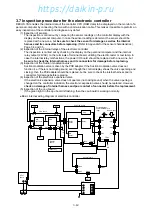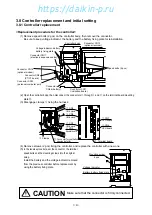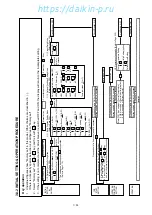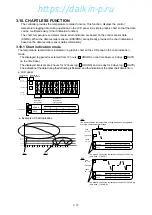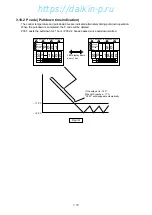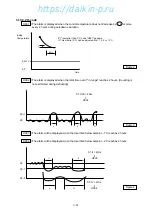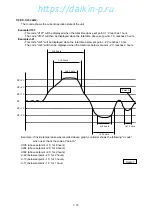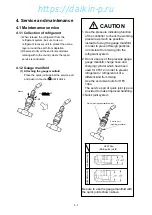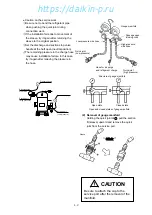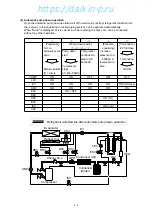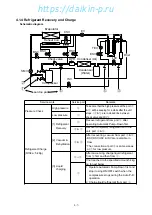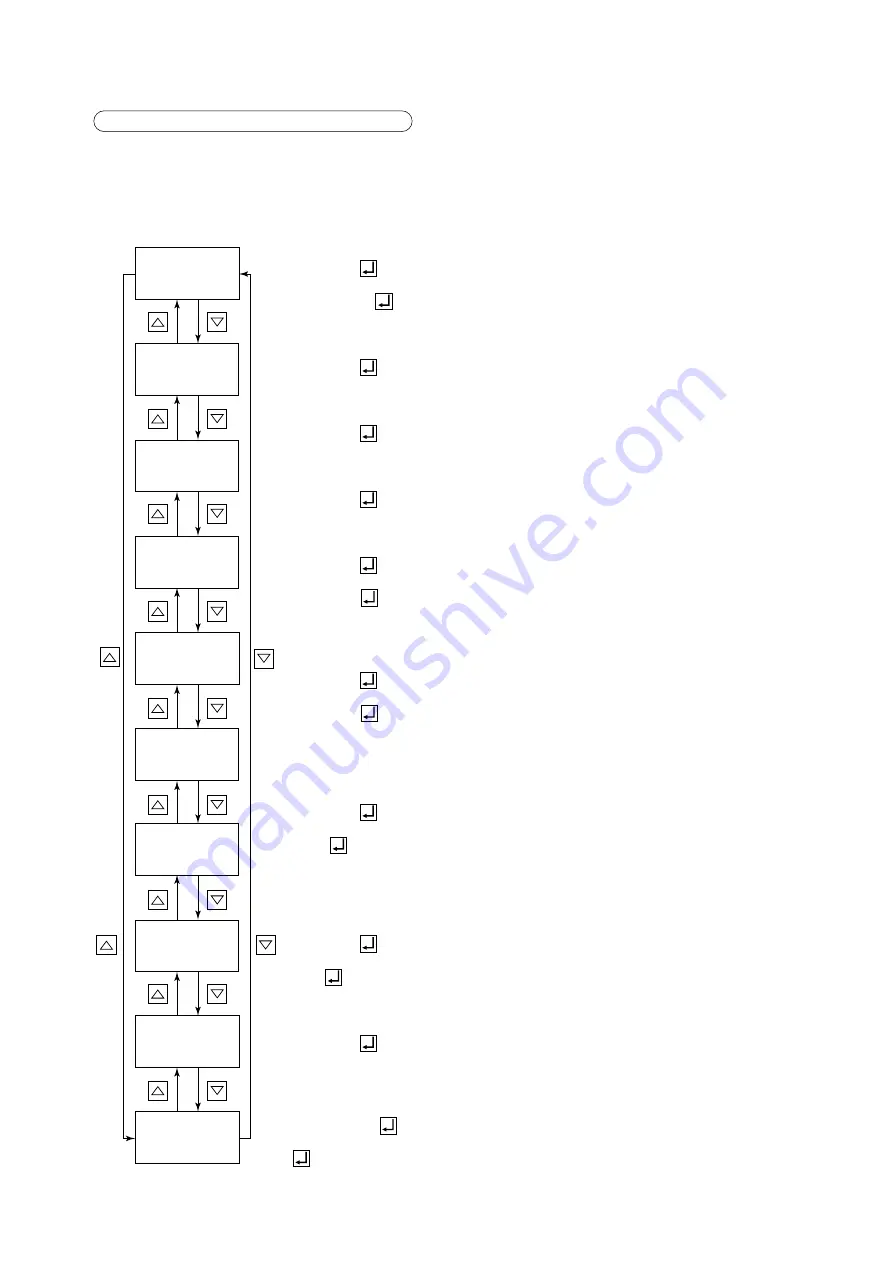
3-56
MANUAL CHECK SELECTION MODE
The LED displays the values of following items:
Compressor operating time, Evaporator fan motor high-speed running current, Evaporator fan motor
low-speed running current, Condenser fan motor running current, Battery life, Horse power, Elapsed
time after trip start, Evaporator fan motor running time, Condenser fan motor running time, and
Controller software version.
To display the compressor operating time:
Press the
key when the LCD shows "CC
✕
10H".
The operating time is [the value shown on the LED]
✕
10 hours.
Pushing the
key for 3 seconds sets compressor operating time to 0
(hour).
To display the current value of the evaporator fan motor high-speed:
Press the
key when the LCD shows "EFH A", then the LED displays
the current value. (Unit: Ampere)
To display the current value of the evaporator fan motor low-speed:
Press the
key when the LCD shows "EFL A", then the LED displays
the current value. (Unit: Ampere)
To display the current value of the condenser fan motor running current:
Press the
key when the LCD shows "CF A", then the LED displays the
current value. (Unit: Ampere)
To display the elapsed time after trip start:
Press the
key when the LCD shows "TS H", then the LED displays the
elapsed time. (Unit: Hours).
When the
key is pressed and hold for 3 seconds while the elapsed time is
displayed the TRIP START is set, and the elapsed time display is reset to "0"
(hour).
To display the evaporator fan motor-1 operating time:
Press the
key when the LCD shows "EF1
✕
10H".
The operating time is [the value displayed on the LED]
✕
10 hours.
When the
key is pressed and hold for 3 seconds while the evaporator fan
motor-1 operating time is displayed, the evaporator fan motor-1 operating
time is reset to "0" (hour).
("EF1" stands for the right hand side fan motor looking from the inside of the container.)
To display the evaporator fan motor-2 operating time:
Press the
key when the LCD shows "EF2
✕
10H".
The operating time is [the value displayed on the LED]
✕
10 hours.
If the
key is pressed and hold for 3 seconds while the evaporator fan
motor-2 operating time is displayed, the evaporator fan motor-2 operating
time is reset to "0" (hour).
"EF2" stands for the left hand side fan motor looking from the inside of the container.
To display the condenser fan motor operating time:
Press the
key when the LCD shows "CF
✕
10H".
The operating time is [the value displayed on the LED]
✕
10 hours.
If the
key is pressed and hold for 3 seconds while the condenser fan motor operating
time is displayed, the condenser fan motor operating time is reset to "0" (hour).
To display the controller software version:
Press the
key when the LCD shows "SOFTVER".
The value on the LED is the software version.
FA ZERO-POINT ADJUSTMENT
Used to make automatic zero-point adjustment of ventilation amount.
Pressing the
key while the "FA CAL" is displayed on the LCD will display
the current value of ventilation port sliding amount. Pressing and holding the
key for a period of 3 seconds while the sliding amount is displayed on the
LCD, the sliding amount will be reset to "0".
COMPRESSOR
OPERATING
TIME
EVAPORATOR FAN
MOTOR HIGH-SPEED
RUNNING CURRENT
EVAPORATOR FAN
MOTOR LOW-SPEED
RUNNING CURRENT
EVAPORATOR
FAN MOTOR-1
OPERATING TIME
CONDENSER FAN
MOTOR RUNNNING
CURRENT
ELAPSED TIME
AFTER TRIP
START
FA 0 POINT
ADJUSTMENT
CONTROLLER
SOFTWARE
VERSION
EVAPORATOR FAN
MOTOR-2
OPERATING TIME
CONDENSER FAN
MOTOR
OPERATING TIME
https://daikin-p.ru