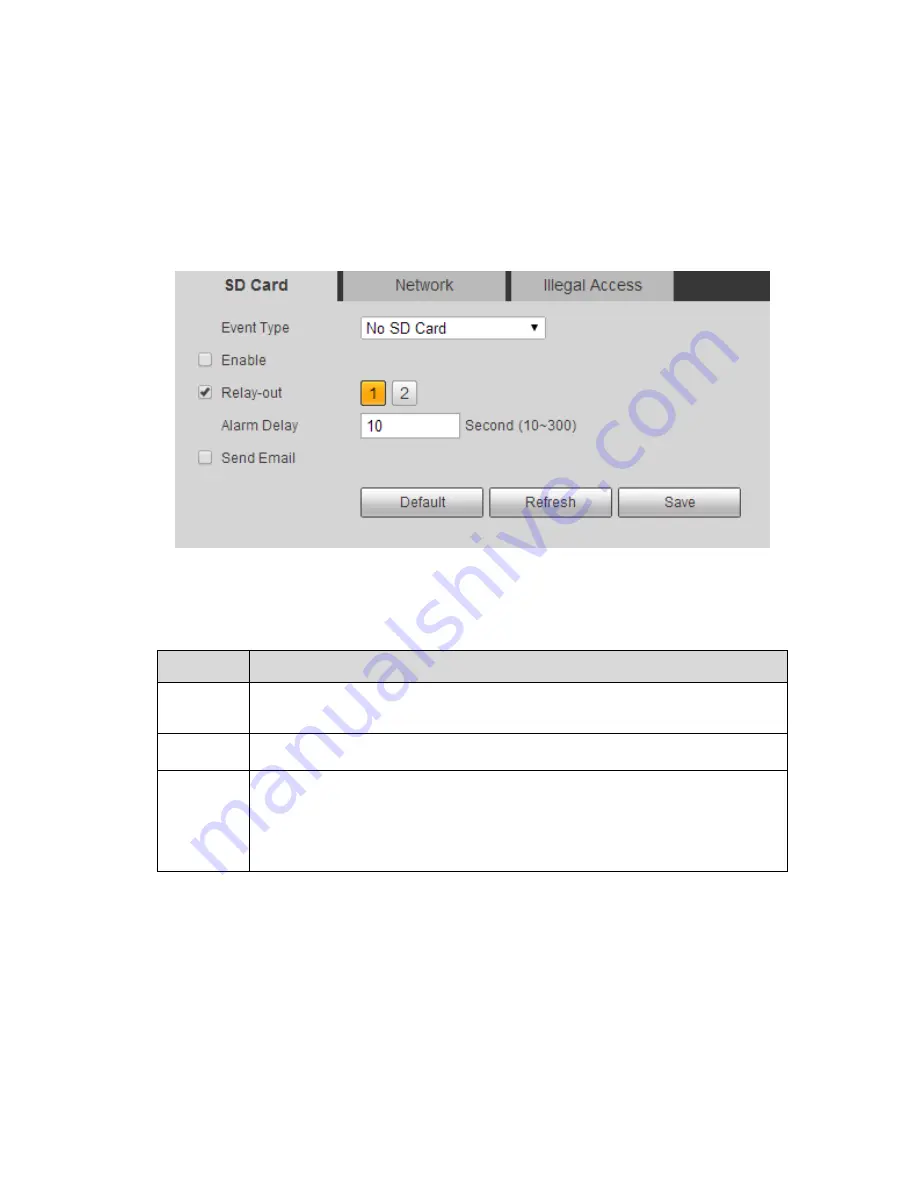
132
Only device with SD card function has these three statuses: No SD card, capacity warning, and SD card
error.
6.5.4.1
SD Card Abnormity
Step 1
Select
“Setup > Event > Abnormity > SD Card Abnormity” and the system will display the interface of
“SD Card Abnormity”, which is shown in Figure 6-66.
Figure 6-66
Step 2
Configure each parameter info according to the actual needs, please refer to sheet 6-37 and sheet 6-40
for more details.
Parameter Function
Event
Type
SD card abnormity includes: No SD card, SD card capacity warning, and
SD card error.
Enable
Click it to trigger alarm when SD card is abnormal.
SD Card
Capacity
Limit
User can set SD card capacity that is left free. When SD card space left
is smaller than this limit, alarm occurs.
Note:
It needs to set when the
“Event Type” is set as “Capacity Warning”.
Sheet 6-40
Step 3
Click
“Save” to complete config.
6.5.4.2
Network Abnormity
Summary of Contents for DH-TPC-PT8320A
Page 1: ...i Multi spectral Thermal Camera Web3 0 Operation Manual Version 1 0 0 ...
Page 8: ...3 Figure 1 4 ...
Page 17: ...12 Figure 2 8 ...
Page 54: ...49 Figure 5 2 ...
Page 98: ...93 Figure 6 33 ...
Page 146: ...141 Figure 6 74 Figure 6 75 ...
Page 169: ...164 Figure 6 102 ...






























