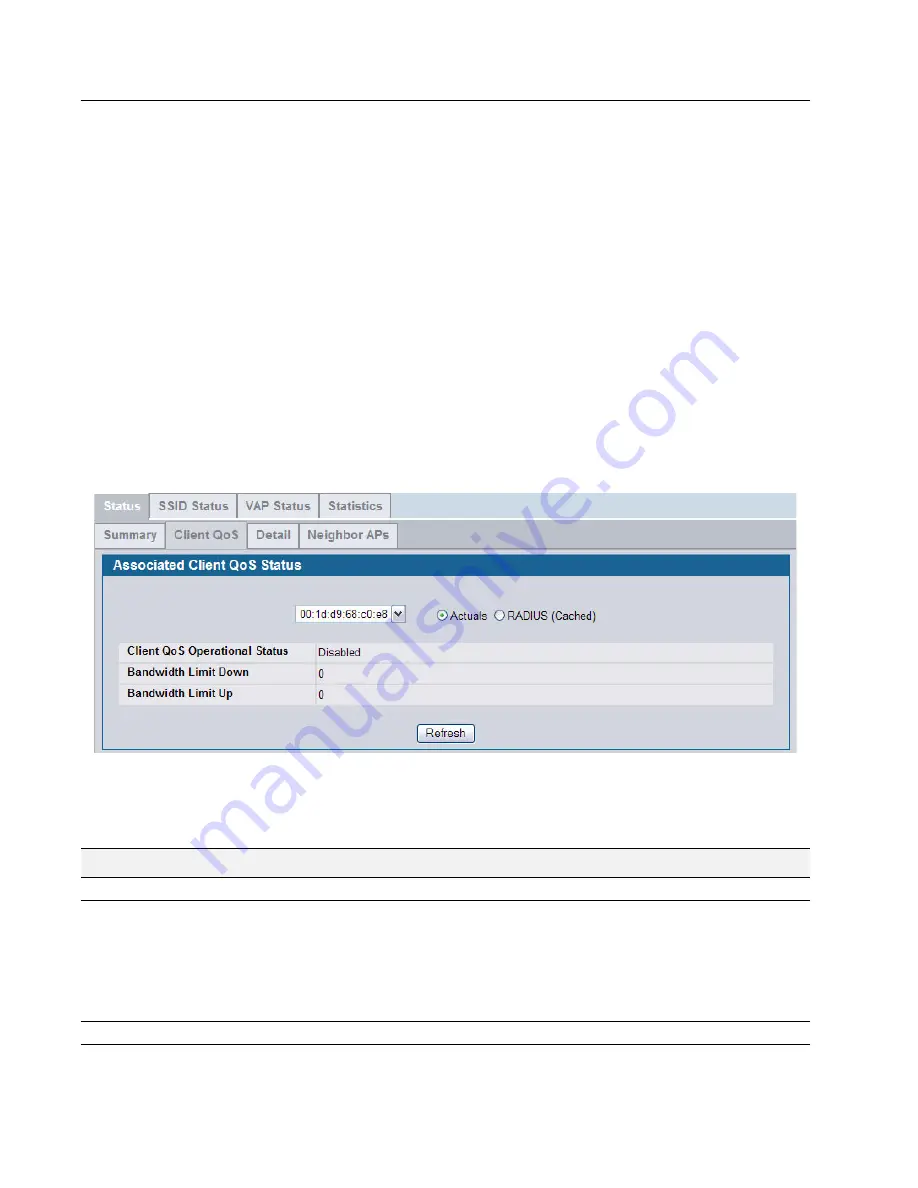
D-Link Unified Access System
Software User Manual
02/15/2011
Page 144
Document 34CS3000-SWUM104-D10
WISPr-Bandwidth-Max-Up
and
WISPr-Bandwidth-Max-Down
that are used by 802.1X-authenticated wireless clients to
supply the necessary rate limiting information to the AP.
Similar bandwidth maximum up and down rate limit parameters are included in the wireless network configuration to be used
for clients without valid RADIUS attributes of their own. These values are not enforced for the network as a whole, but are
defined as per-client defaults. A
Rate Limiting
global configuration parameter provides the master control for AP Client rate
limit enforcement of wireless clients.
The Rate Limiting operation occurs in either managed or standalone mode. A WS–managed AP receives its QoS
configuration from the WS and proceeds to set up the necessary facilities in the AP software. A standalone AP uses its own
user interface (Web, CLI) or SNMP MIB to configure similar AP Client QoS parameters as the WS in order to perform
comparable AP software operation.
For RADIUS exchanges, the AP acts as a Network Authentication Server (NAS). The two new RADIUS attributes defined
for rate limiting,
WISPr-Bandwidth-Max-Up
and
WISPr-Bandwidth-Max-Down
are described below in
Table 46
.
To access the associated client QoS information, click
Monitoring > Client > Associated Clients > Status tab > Client
QoS
.
Figure 67: Associated Client QoS Status
Table 47
describes the information available on the Associated Client QoS Status page.
Table 46: Associated Client QoS Status
Field
Description
MAC Address
The Ethernet address of client station.
Actuals
RADIUS (Cached)
Use the selector to determine the source of the information the
page displays:
•
Select Actuals to display the actual status parameters configured
on the AP.
•
Select RADIUS (Cached) to display any client QoS parameters
that were obtained for the client from a RADIUS server when
using 802.1X authentication.
Client QoS Operational Status
Displays whether QoS is enforced for the client.






























