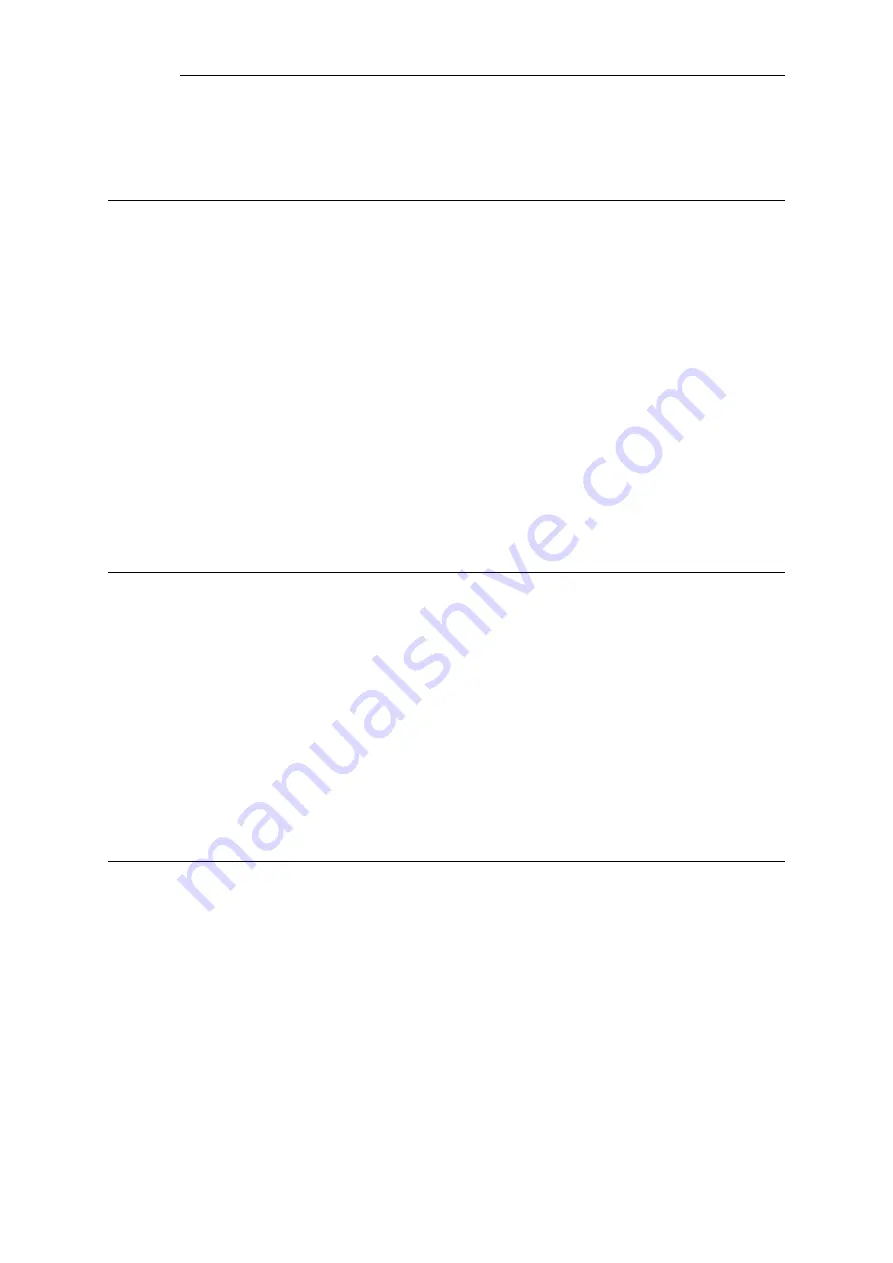
2.60. TIMESYNC
These log messages refer to the TIMESYNC (Firewall time synchronization events) category.
2.60.1. synced_clock (ID: 03500001)
Default Severity
Log Message
The clock at <oldtime>, was off by <clockdrift> second(s) and
synchronized with <timeserver> to <newtime>
Explanation
The clock has been synchronized with the time server.
Gateway Action
None
Recommended Action
None.
Revision
2
Parameters
oldtime
newtime
clockdrift
timeserver
2.60.2. failure_communicate_with_timeservers (ID: 03500002)
Default Severity
Log Message
Communication with the timeserver(s) failed. Clock not updated.
Explanation
The unit failed to establish a connection with the time sync server.
The clock has not been updated.
Gateway Action
clock_not_synced
Recommended Action
Verify that the time sync server is running.
Revision
1
2.60.3. clockdrift_too_high (ID: 03500003)
Default Severity
Log Message
According to the timeserver the clock has drifted <clockdrift>
seconds(s) which is NOT in the allowed correction interval
(+/-<interval> seconds)
Explanation
The clock has drifted so much that it is not within the a/-
correction interval. The clock will not be updated.
Gateway Action
clock_not_synced
Recommended Action
If the correction interval is too narrow, it can be changed in the
Advanced Settings section.
Chapter 2: Log Message Reference
611
Summary of Contents for NetDefend DFL-260E
Page 32: ...List of Tables 1 Abbreviations 35 32...
Page 33: ...List of Examples 1 Log Message Parameters 34 2 Conditional Log Message Parameters 34 33...
Page 42: ...routemetric Route metric cost Chapter 1 Introduction 42...
Page 44: ...Chapter 1 Introduction 44...
Page 216: ...Rule Information Connection Chapter 2 Log Message Reference 216...
Page 243: ...client_ip Context Parameters Rule Name Packet Buffer Chapter 2 Log Message Reference 243...
Page 556: ...logger Chapter 2 Log Message Reference 556...
Page 613: ...Parameters location Chapter 2 Log Message Reference 613...
















































