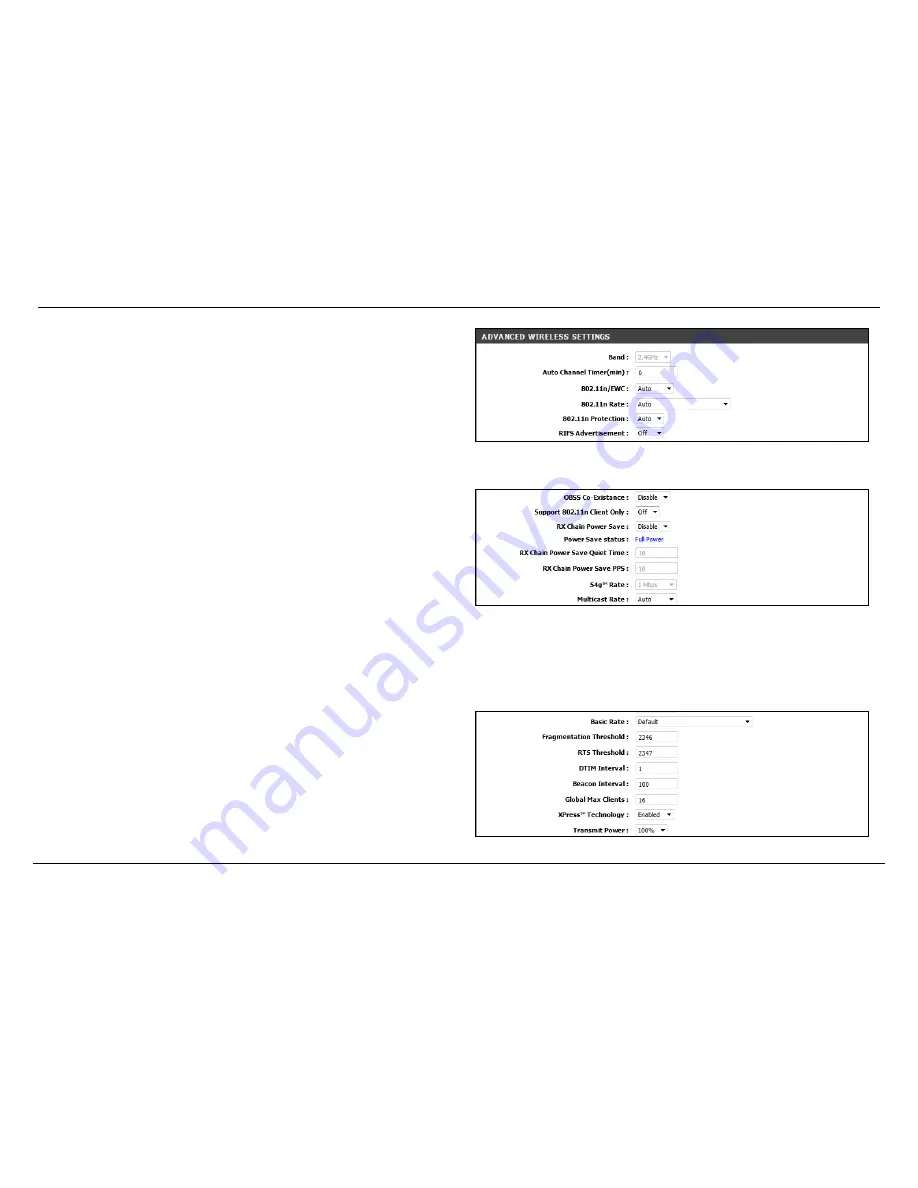
D-Link DSL-2870B Dual Band Wireless N750 Gigabit ADSL2+ Modem Router User Manual
Web User Interface Configuration
Page 73
In this section we can configure the advanced wireless settings.
Band:
This parameter will display the current wireless band being configured.
Auto Channel Timer:
Enter the auto channel timer value used here.
802.11n/EWC:
Select this 802.11n/EWC option used here. Options to choose from
are
Auto
and
Disabled
.
802.11n Rate:
Select the 802.11n rate used here.
802.11n Protection:
Select this 802.11n protection option used here. Options to
choose from are
Auto
and
Off
.
RIFS Advertisement:
Select the RIFS advertisement option used here. Options to choose from are
Auto
and
Off
.
OBSS Co-Existence:
Select the OBSS co-existence state here. Options to choose
from are
Enable
and
Disable
.
Support 802.11n Client Only:
Select the support for 802.11n clients only option
used here. Options to choose from are
On
and
Off
.
RX Chain Power Save:
Select the RX chain power save state here. Options to
choose from are
Enable
or
Disable
.
Power Save status:
This parameter will display the power save status.
RX Chain Power Save Quiet Time:
Enter the RX chain power save quiet time
value used here. This option becomes available after the
RX Chain Power
Save
was enabled.
RX Chain Power Save PPS:
Enter the RX chain power save PPS value used here. This option becomes available after the
RX Chain Power Save
was enabled.
54g™ Rate:
Select the 54g™ rate value used here. This option becomes available after the
802.11n/EWC
option was disabled.
Multicast Rate:
Select the multicast rate used here.
Basic Rate:
Select the basic wireless rate used here.
Fragmentation Threshold:
Enter the fragmentation threshold value used here.
RTS Threshold:
Enter the RTS threshold value used here.
DTIM Interval:
Enter the DTIM Interval value used here.
Beacon Interval:
Enter the beacon interval value used here.
Global Max Clients:
Enter the maximum global wireless client value used here.
XPress™ Technology:
Select the XPress™ technology state here. Options to
choose from are
Enabled
and
Disabled
.
Transmit Power:
Select the transmit power value used here.
















































