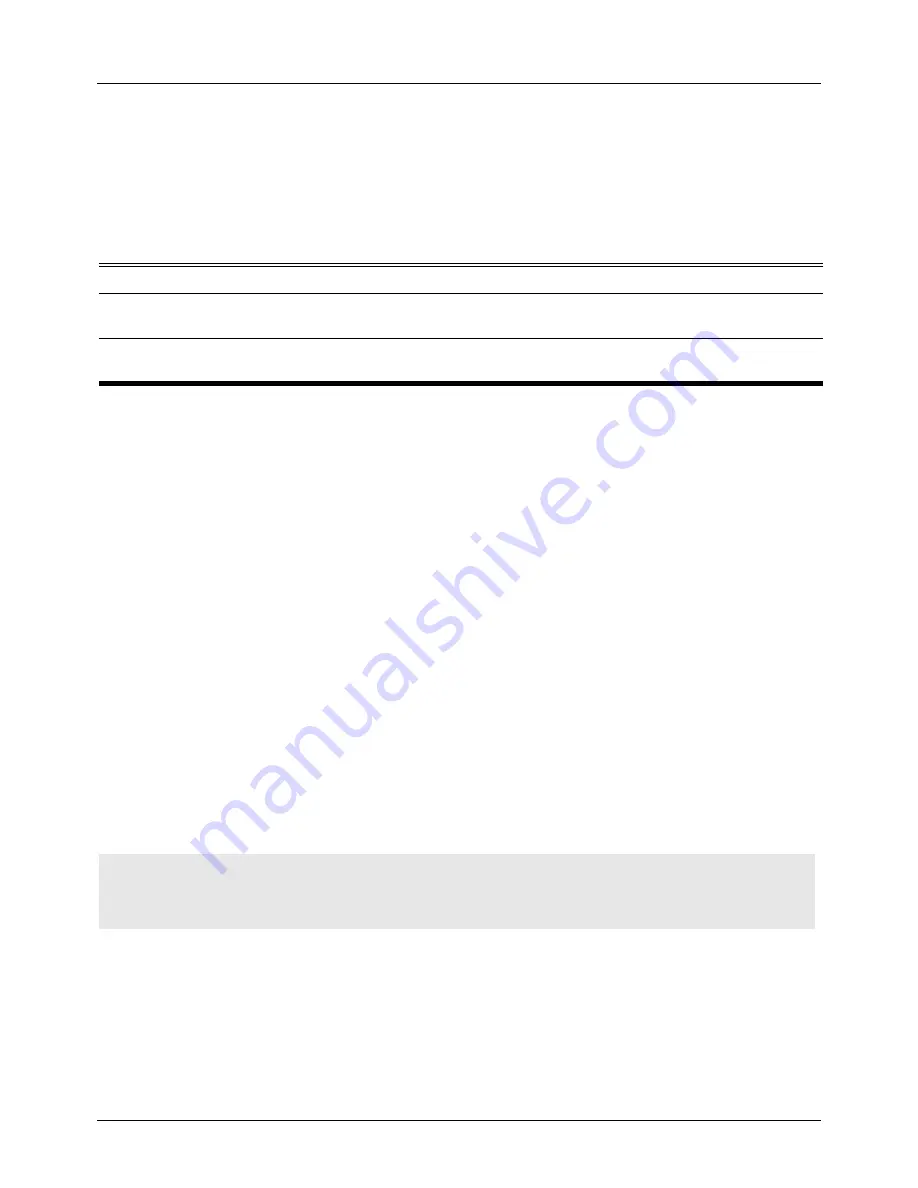
DGS-6604
m
area stub
CLI Reference Guide
45
area stub
Use this command to configure an area as a stub area. Use the
no area stub
command to disable this function.
area
AREA-ID
stub [no-summary]
no area
AREA-ID
stub [no-summary]
Default
Stub areas are not configured.
Summary link advertisements are sent into the stub area.
Command Mode
Router configuration
Usage Guideline
When employed, this command must be configured on all routers and access
servers in the stub area. Use
area default-cost
to specify the cost of the default
internal route sent into a stub area by an Area Border Router (ABR).
Two router configuration commands,
area stub
and
area default-cost
are used
for stub area router configuration. In all routers attached to the stub area,
configure the area using the
area stub
command. Use the
area default-cost
command only for ABRs attached to the stub area.
To prevent advertising LSA summaries into a stub area use the
no-summary
option on ABRs attached to the stub area. The area is defined as a “totally
stubby” area using the
area stub no-summary
command on the ABR.
The default summary route (Type 3) will be generated to the stub area (or NSSA
area) when
no-summary
is specified in the command.
Example
This command show how to set stub area:
Verify the settings by entering the
show ip ospf
command.
Syntax Description
AREA-ID
Specifies the identifier of the stub area. The identifier can be specified as either
an IP address or a decimal value.
no-summary
(Optional) When this option is specified, an ABR will not send summary link
advertisements into the stub area.
Switch# configure terminal
Switch(config)# router ospf
Switch(config-router)# area 1 stub
Summary of Contents for DGS-6600-48TS
Page 1: ...0 9 3...
















































