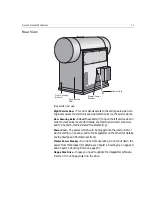18
Chapter 1 – Introduction to the Imagesetter
Opening Service Doors
Please see the Safety Precautions chapter for details on laser and other
safety precautions before proceeding.
You may open the left/right service doors for the following:
•
To access the film path selector (see Chapter 2, Handling Cassettes and
Media, Before starting to expose, proceed as follows: on page 40).
•
To clear stuck media (see Chapter 5, Media Related Troubleshooting on
page 87).
To open the door, proceed as follows:
1.
Release the three (3) securing bolts.
Left service door closed
Note:
The procedure for opening the imagesetter service doors is identical for
both left and right doors.
Note:
There is no need to remove the bolts since the door springs open
when they are loosened.
Left Service
Door
Door Securing
Bolts (3)
Reset But
On/Off Sw
Summary of Contents for Dolev 4press V
Page 1: ...www creo com User Guide English Dolev 4press V V2 399Z2G644D...
Page 2: ......
Page 3: ...Dolev 4press V V2 User Guide...
Page 4: ......
Page 10: ......
Page 11: ...Using this Guide This Guide Includes x Conventions Used in This Guide xi...
Page 16: ......
Page 28: ...12 Safety Precautions Rear side view 4...
Page 54: ......
Page 80: ......
Page 102: ......
Page 103: ...Media Related Troubleshooting General 88 Film Guide Doors 88 System Messages 90...