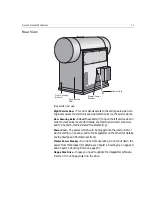Installation Safety Precautions
3
To change the voltage setting:
1.
Ensure that the power cord is not connected to the imagesetter.
2.
Locate the electronic power drawer assembly at the rear left side of the
imagesetter.
3.
Remove the fuse holder from the unit to provide access to the voltage
selector.
4.
Place a small pen knife or flat head screwdriver under the tab at the
bottom of the fuse holder, and lift the tab slightly to release the holder.
5.
Once it is released, pull the holder completely out of the unit.
6.
Remove the voltage selector from the unit.
0
Master Power
Breaker
0
O
Summary of Contents for Dolev 4press V
Page 1: ...www creo com User Guide English Dolev 4press V V2 399Z2G644D...
Page 2: ......
Page 3: ...Dolev 4press V V2 User Guide...
Page 4: ......
Page 10: ......
Page 11: ...Using this Guide This Guide Includes x Conventions Used in This Guide xi...
Page 16: ......
Page 28: ...12 Safety Precautions Rear side view 4...
Page 54: ......
Page 80: ......
Page 102: ......
Page 103: ...Media Related Troubleshooting General 88 Film Guide Doors 88 System Messages 90...