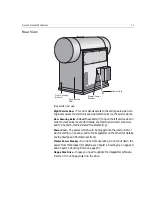Shutting Down
23
Shutting Down
Under normal conditions, leave the imagesetter operational at all times
(you do not need to turn off the power overnight).
If you intend to leave the imagesetter idle for 48 hours:
Ø
Press the On/Off switch on the left side of the panel to turn off the
imagesetter.
If you want to turn off only the motors of the imagesetter:
1.
Access Service Utilities mode on the control panel.
2.
Select
Release Motors
(see Chapter 4, Calibration and Service Utilities
Resetting
When a fatal error message appears, reset the imagesetter (software and
hardware).
The
Reset
button is recessed on the top edge of the control panel.
To reset the imagesetter:
Ø
Use a narrow blunt instrument and depress the
Reset
button.
Note:
In case a power surge or some other electrical problem has shorted
power to the imagesetter, the Master Power Breaker may shut down the
machine. See
Note:
For details on system messages, see the control panel section.
Note:
Resetting the imagesetter does not help in case of film crash.
Summary of Contents for Dolev 4press V
Page 1: ...www creo com User Guide English Dolev 4press V V2 399Z2G644D...
Page 2: ......
Page 3: ...Dolev 4press V V2 User Guide...
Page 4: ......
Page 10: ......
Page 11: ...Using this Guide This Guide Includes x Conventions Used in This Guide xi...
Page 16: ......
Page 28: ...12 Safety Precautions Rear side view 4...
Page 54: ......
Page 80: ......
Page 102: ......
Page 103: ...Media Related Troubleshooting General 88 Film Guide Doors 88 System Messages 90...