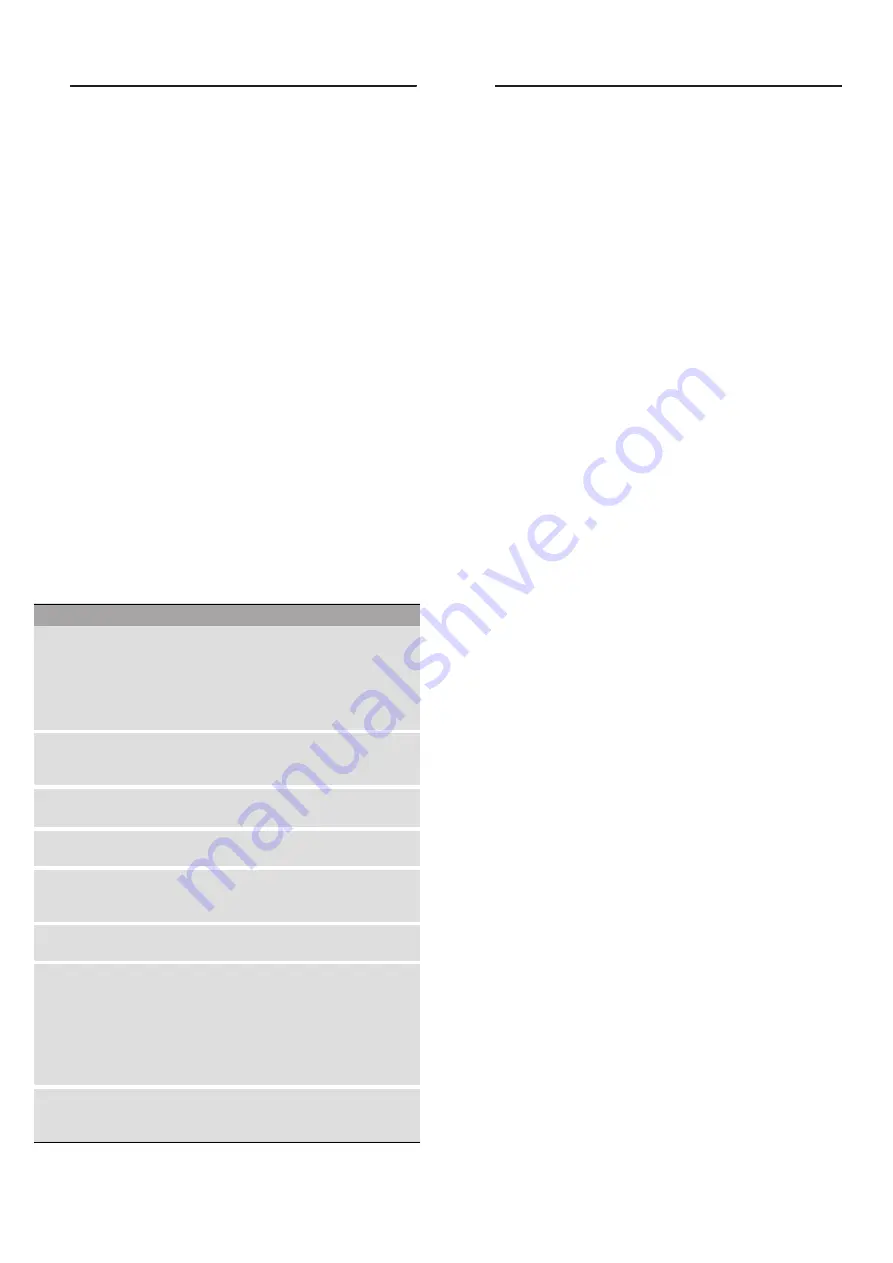
Basic settings
en
53
Q
Basic settings
Basic settings
There are various settings available to you in order to
help use your appliance effectively and simply. You can
change these settings as required.
Changing the basic settings
The appliance must be switched off.
1.
Touch
0
for a few seconds.
The first basic setting is shown in the display.
2.
Use the settings area to change the basic setting.
3.
Touch
0
.
The next basic setting is shown in the display. You
can go through all of the basic settings using
0
and
make changes using the settings area.
4.
Touch
0
for a few seconds.
All settings are applied.
You can change the settings at any time.
Cancelling
If you do not want to save the changes, touch
#
. The
basic settings will be exited without being saved.
List of basic settings
Depending on the features of your appliance, not all
basic settings will be available.
D
Cleaning
Cleaning
With good care and cleaning, your appliance will retain
its appearance and remain fully functioning for a long
time to come. We will explain here how you should
correctly care for and clean your appliance.
:
Warning – Risk of burns!
The appliance becomes very hot. Never touch the
interior surfaces of the cooking compartment or the
heating elements. Always allow the appliance to cool
down. Keep children at a safe distance.
:
Warning – Risk of electric shock!
Do not use any high-pressure cleaners or steam
cleaners, which can result in an electric shock.
:
Warning – Risk of injury!
Scratched glass in the appliance door may develop into
a crack. Do not use a glass scraper, sharp or abrasive
cleaning aids or detergents.
Note:
Unpleasant odours, for example after fish has
been prepared, can be removed very easily. Add a few
drops of lemon juice to a cup of water. Always place a
spoon in the container to prevent delayed boiling. Heat
the water for 1 to 2 minutes at maximum microwave
output.
Suitable cleaning agents
To ensure that the different surfaces are not damaged
by using the wrong cleaning agent, observe the
information in the table. Depending on the appliance
model, not all of the areas listed may be on/in your
appliance.
Caution!
Risk of surface damage
Do not use:
■
Harsh or abrasive cleaning agents,
■
Cleaning agents with a high alcohol content,
■
Hard scouring pads or cleaning sponges,
■
High-pressure cleaners or steam cleaners,
■
Special cleaners for cleaning the appliance while it is
hot.
Wash new sponge cloths thoroughly before use.
Tip:
Highly recommended cleaning and care products
can be purchased through the after-sales service.
Observe the respective manufacturer's instructions.
Basic setting
Options
Explanation
™‹‚
Audible signal
duration
ƒ
= medium =
1 minute
‚
= short =
10 seconds
„
= long =
2 minutes
Audible signal
sounds after a set
cooking time or dura-
tion elapses or when
the timer reaches
zero
™‹ƒ
Audible signal but-
ton
‚
= On
‹
= Off
Audible signal when
button is pressed
™‹„
Display brightness
„
= high
‚
= low
ƒ
= medium
Allows you to set the
display brightness
™‹…
Time display
‚
= On
‹
= Off
Allows you to display
the clock time
™‹†
Interior lighting
‚
= On
‹
= Off
Allows you to switch
the interior lighting
on or off
™‹‡
Factory setting
‹
= Off
‚
= On
Appliance reset to
factory settings
™‹ˆ
Demo mode
‹
= Off
‚
= On
Switching demo
mode on and off
Note:
Demo mode is
only visible in the first
5 minutes after con-
necting the appliance
to the mains.
™‹‰
Audible signal vol-
ume
ƒ
= medium
‚
= low
ƒ
= high
Setting the audible
signal volume
Summary of Contents for CC4W91860
Page 137: ......
Page 138: ......
Page 139: ......
Page 140: ... RQVWUXFWD 1HII 9HUWULHEV PE DUO HU 6WUD H 0 QFKHQ 50 1 9001277759 9001277759 970510 ...






























