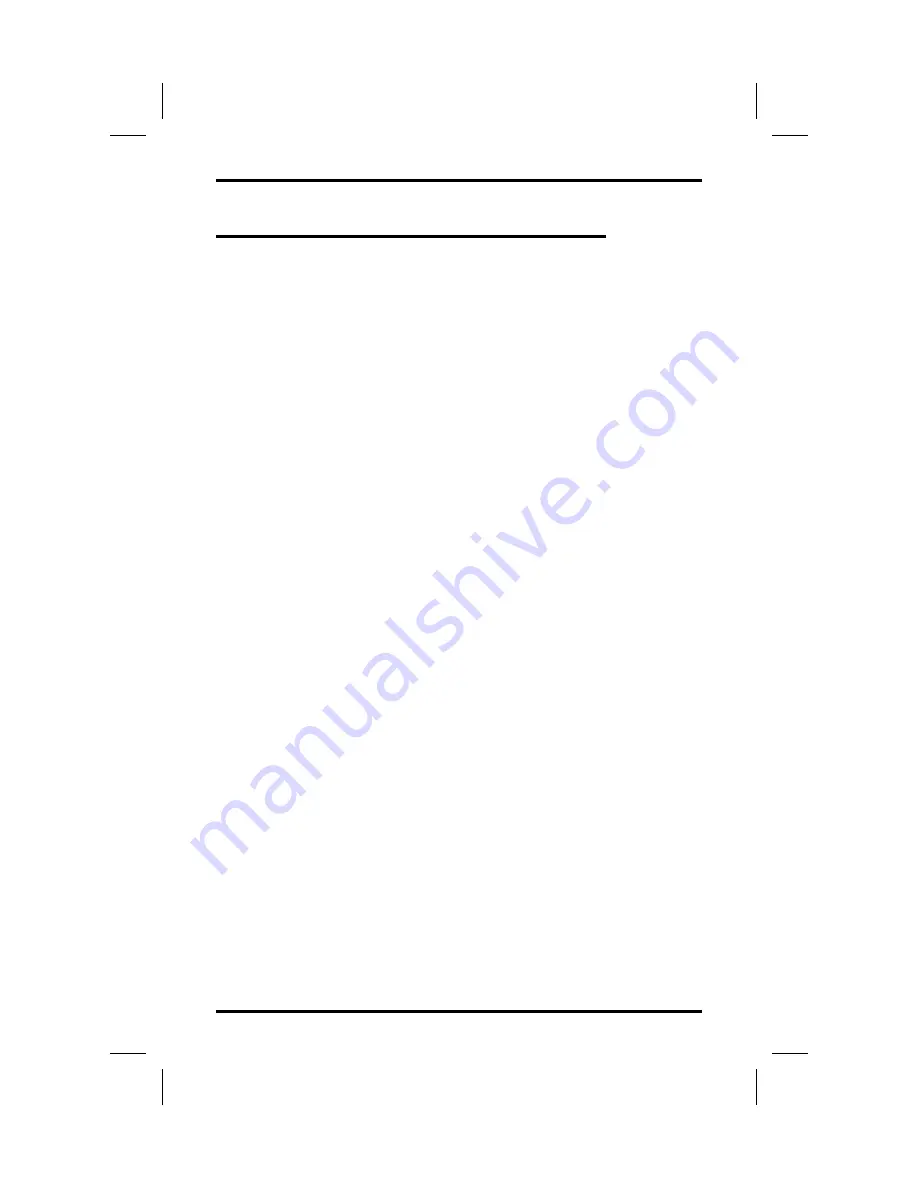
7.13 Sending A Paging Announcement
Your system provides an all-call or a zone page feature that you access
by dialing special codes. This arrangement sounds your voice
announcement through the telephone speakers. All-call sounds the
announcement through all telephones, while zone paging sounds the
announcement only through those telephones located in a specific area.
Check with your system administrator to determine the type of paging
and access method that you should use. If your day-to-day operation
requires that you send many paging announcements, you can program a
special all-call/zone paging button to give quick access to the feature.
See the programming section of this user’s guide for details.
Your installer can arrange your system with an external paging unit that
you access by pressing a line button or by dialing a special code. This
unit sounds the voice announcement over an external speaker unit. Check
with your system administrator for specific information on how to
operate with such an arrangement.
•
To send a paging announcement,
1. Lift handset.
2. Press INTERCOM, then dial 70–77 for zones 1–8 (in the
default mode, zone 1 (code 70) provides an all-call function),
—OR—
press a preprogrammed PAGE button.
3. Make announcement.
4. Remain on line if awaiting a reply (known as a meet-me page),
—OR—
hang up handset.
At times other telephone users may page you with instructions to meet
them on line. This is known as a meet-me page. You can go to the nearest
telephone, dial a code, and be in contact with the paging party.
•
To reply to a meet-me page,
1. Lift handset of nearest telephone.
2. Press INTERCOM.
3. Dial 78.
4. Meet paging party on line.
GCA70–226
Using The Other Telephone Features
LCD Speakerphone Reference Manual 7 – 11
Summary of Contents for DigiTech 7700S Series
Page 20: ...This page remains blank intentionally ...
Page 38: ...This page remains blank intentionally ...
Page 44: ...This page remains blank intentionally ...
Page 50: ...This page remains blank intentionally ...
Page 80: ...This page remains blank intentionally ...
Page 96: ...This page remains blank intentionally ...
Page 130: ...dd32x DD32X DSS BLF Console DSS BLF Console GCA70 226 11 2 LCD Speakerphone Reference Manual ...






























