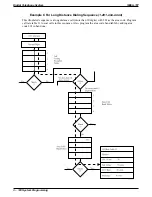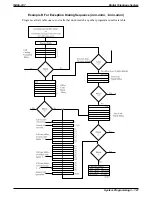3.14.2
Automatic Transfer of Voice Mail
Description:
Use this programming feature to arrange for an immediate connection of a transferred
line from voice mail to a digital station port.
To Program:
1. Dial 25.
“V MAIL AUTO XFER”
2. Press A1 to toggle between enable and disable (LED On = Enable)
—OR—
dial 1 to enable (A1 LED is on)
dial 2 to disable.
3. Dial
✳
for configuration mode.
To change setting, repeat procedure and make different selection.
NOTE: Do not turn on this feature if you turn on the screen and/or confirm options
provided by the voice mail system. These two options provide an immediate
transfer that will prevent the voice mail system from providing any screen or
confirm action.
3.14.3
Voice Mail Line ID
Description:
You can assign voice mail identification (ID) numbers to the voice mail lines. A voice
mail ID number can contain a maximum of six digits. A voice mail ID number allows the
voice mail equipment to identify which line it is answering and play the appropriate
greeting. The ID numbers that you assign here must match the ID numbers that you
assign when you program the voice mail equipment.
To Program:
1. Dial 43.
“VOICE MAIL LN ID”
2. Select line port (LED On = Line assigned)
—Line port 1–14 = Dial 01–14 or press A1–A14
—Line port 15, 16 = Dial 15, 16 or press B1, B2
—Line port 17–24 = Dial 17–24 or press HOLD then press A1–A8.
3. Dial
#
to clear current ID.
4. Dial ID number (6 digit maximum).
5. Dial
✳
for further ID assignment
—OR—
dial
✳ ✳
for configuration mode.
Digital Telephone System
IMI66–107
3 – 110 System Programming
Summary of Contents for Air Impact DSU
Page 2: ...Printed in U S A GCA47 157 ...
Page 30: ......
Page 112: ......
Page 192: ...Digital Telephone System IMI66 107 3 80 System Programming ...
Page 283: ......
Page 284: ......
Page 285: ......
Page 286: ......
Page 287: ......
Page 288: ......
Page 289: ......
Page 290: ......
Page 291: ......
Page 292: ......
Page 293: ......
Page 294: ......
Page 295: ......
Page 296: ......
Page 297: ......
Page 298: ......
Page 299: ......
Page 300: ......
Page 301: ......
Page 302: ......
Page 303: ......
Page 304: ......
Page 305: ......
Page 306: ......
Page 307: ......
Page 308: ......
Page 309: ......
Page 310: ......
Page 311: ......
Page 312: ......
Page 313: ......
Page 314: ......
Page 315: ......
Page 316: ......
Page 317: ......
Page 318: ......
Page 319: ......
Page 320: ......
Page 321: ......
Page 322: ......
Page 323: ......
Page 324: ......
Page 325: ......
Page 326: ......
Page 327: ......
Page 328: ......
Page 329: ......
Page 330: ......
Page 331: ......
Page 332: ......
Page 333: ......
Page 334: ......
Page 335: ......
Page 336: ......
Page 337: ......
Page 338: ......
Page 339: ......
Page 340: ......
Page 431: ......
Page 436: ......
Page 437: ......
Page 438: ......