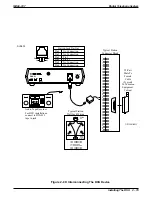When you perform class of service programming from stations 10 or 12 and you have placed an
Impact telephone at the programming port, you should place the programming overlay on it.
This makes the button designations match the A and B designations called for in this system
programming manual.
When button mapping using a telephone different from the telephones being programmed
(cross-model button mapping), you may need either a programming overlay or Table 3–1
depending on the type of telephone installed at the programming port.
If all system telephones are the same type, when you press a button at the programming station,
you select the same button on the telephone that you are mapping. No overlay or conversion
chart is needed.
When you mix telephones on the same system and you are cross-model button mapping, you
will need either an overlay or the conversion chart. The overlay works best when you are using
an Impact telephone to button map a DigiTech or Impression telephone. The chart is more
convenient when you are using a DigiTech or Impression telephone to button map an Impact
telephone. In either case, when you map a line to a selected button, it is best if you choose the
line by dialing its code rather than by pressing a button on the programming station to represent
it. To choose lines 1 through 24, you must dial 01 through 024.
The following examples explain when you need to use conversions.
•
To select button L21 for reprogramming on an Impact telephone using another Impact
telephone at station 10 for programming, press button L21 on the station 10 telephone. (No
conversion is required in this example.)
•
To select button B5 for reprogramming on a DigiTech telephone while using an Impact
telephone for programming, press the button designated as B5 by the programming overlay
on the Impact telephone at station 10 (this is actually L21 but the overlay did the conversion
for you).
•
To select button L21 for reprogramming on an Impact telephone while using a DigiTech
telephone for programming, press button B5 on DigiTech telephone at station 10. (You use
the conversion chart to convert the B5 button to an L21 button.)
Digital Telephone System
IMI66–107
3 – 10 System Programming
Summary of Contents for Air Impact DSU
Page 2: ...Printed in U S A GCA47 157 ...
Page 30: ......
Page 112: ......
Page 192: ...Digital Telephone System IMI66 107 3 80 System Programming ...
Page 283: ......
Page 284: ......
Page 285: ......
Page 286: ......
Page 287: ......
Page 288: ......
Page 289: ......
Page 290: ......
Page 291: ......
Page 292: ......
Page 293: ......
Page 294: ......
Page 295: ......
Page 296: ......
Page 297: ......
Page 298: ......
Page 299: ......
Page 300: ......
Page 301: ......
Page 302: ......
Page 303: ......
Page 304: ......
Page 305: ......
Page 306: ......
Page 307: ......
Page 308: ......
Page 309: ......
Page 310: ......
Page 311: ......
Page 312: ......
Page 313: ......
Page 314: ......
Page 315: ......
Page 316: ......
Page 317: ......
Page 318: ......
Page 319: ......
Page 320: ......
Page 321: ......
Page 322: ......
Page 323: ......
Page 324: ......
Page 325: ......
Page 326: ......
Page 327: ......
Page 328: ......
Page 329: ......
Page 330: ......
Page 331: ......
Page 332: ......
Page 333: ......
Page 334: ......
Page 335: ......
Page 336: ......
Page 337: ......
Page 338: ......
Page 339: ......
Page 340: ......
Page 431: ......
Page 436: ......
Page 437: ......
Page 438: ......