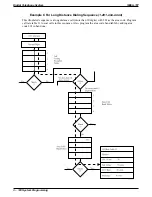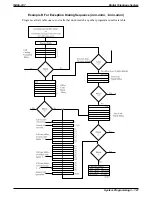3.14.1
Voice Mail Port
Assign The Voice Mail Port
Description:
When you connect the voice mail equipment to a common equipment station port either
through the ATI-D or directly to the port (depending upon the type of voice mail
equipment you are using), you must use the assign voice mail port feature to enable the
station port as a voice mail port. The assign voice mail port programming procedure only
applies to voice mail systems supported by Comdial’s proprietary DTMF integration.
Once you perform this step, the station port will only emit DTMF tones (it will not emit
INTERCOM tones or ring-back tones).
NOTE: When you are interfacing voice mail equipment through an ATI-D device
and you later replace the ATI-D with a proprietary digital multiline
telephone, the system automatically disables the port as a voice mail port;
however, if you disconnect the voice mail equipment from the ATI-D and
replace it with a model 2500 telephone, you must reprogram the station port
so that it is no longer programmed as a voice mail port.
To Program:
1. Dial 53.
“STATION FEATURES”
2. Dial 32.
“VOICE MAIL PORT ”
3. Select station ports to be programmed (LED On = Selected)
—Station 10–57 = Dial 10–57 or press C10–C57.
4. Dial
✳
for next feature
—OR—
dial
✳ ✳
for configuration mode.
IMI66–107
Digital Telephone System
System Programming 3 – 107
Summary of Contents for Air Impact DSU
Page 2: ...Printed in U S A GCA47 157 ...
Page 30: ......
Page 112: ......
Page 192: ...Digital Telephone System IMI66 107 3 80 System Programming ...
Page 283: ......
Page 284: ......
Page 285: ......
Page 286: ......
Page 287: ......
Page 288: ......
Page 289: ......
Page 290: ......
Page 291: ......
Page 292: ......
Page 293: ......
Page 294: ......
Page 295: ......
Page 296: ......
Page 297: ......
Page 298: ......
Page 299: ......
Page 300: ......
Page 301: ......
Page 302: ......
Page 303: ......
Page 304: ......
Page 305: ......
Page 306: ......
Page 307: ......
Page 308: ......
Page 309: ......
Page 310: ......
Page 311: ......
Page 312: ......
Page 313: ......
Page 314: ......
Page 315: ......
Page 316: ......
Page 317: ......
Page 318: ......
Page 319: ......
Page 320: ......
Page 321: ......
Page 322: ......
Page 323: ......
Page 324: ......
Page 325: ......
Page 326: ......
Page 327: ......
Page 328: ......
Page 329: ......
Page 330: ......
Page 331: ......
Page 332: ......
Page 333: ......
Page 334: ......
Page 335: ......
Page 336: ......
Page 337: ......
Page 338: ......
Page 339: ......
Page 340: ......
Page 431: ......
Page 436: ......
Page 437: ......
Page 438: ......