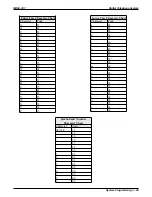To Program:
1. From keyboard, type I
✳
746
✳
for the programming mode.
2. From main COS programming menu,
—type 6 to change installer password
—OR—
—type 7 to change administrator password and press RETURN.
3. At menu prompt, type customized password using any six alpha-numeric or numeric
only characters.
NOTE:
To retain the ability to enter programming from station 10, you must
maintain the I
✳
nnn
✳
format in the VDT password and you must enter only
numbers in the nnn entry; however, you must not enter a zero for the
leading n.
4. As directed by next menu prompt, repeat step 3 to ensure that you entered correct
code.
5. When finished, return to main menu and log out of programming.
Digital Telephone System
IMI66–107
3 – 16 System Programming
Summary of Contents for Air Impact DSU
Page 2: ...Printed in U S A GCA47 157 ...
Page 30: ......
Page 112: ......
Page 192: ...Digital Telephone System IMI66 107 3 80 System Programming ...
Page 283: ......
Page 284: ......
Page 285: ......
Page 286: ......
Page 287: ......
Page 288: ......
Page 289: ......
Page 290: ......
Page 291: ......
Page 292: ......
Page 293: ......
Page 294: ......
Page 295: ......
Page 296: ......
Page 297: ......
Page 298: ......
Page 299: ......
Page 300: ......
Page 301: ......
Page 302: ......
Page 303: ......
Page 304: ......
Page 305: ......
Page 306: ......
Page 307: ......
Page 308: ......
Page 309: ......
Page 310: ......
Page 311: ......
Page 312: ......
Page 313: ......
Page 314: ......
Page 315: ......
Page 316: ......
Page 317: ......
Page 318: ......
Page 319: ......
Page 320: ......
Page 321: ......
Page 322: ......
Page 323: ......
Page 324: ......
Page 325: ......
Page 326: ......
Page 327: ......
Page 328: ......
Page 329: ......
Page 330: ......
Page 331: ......
Page 332: ......
Page 333: ......
Page 334: ......
Page 335: ......
Page 336: ......
Page 337: ......
Page 338: ......
Page 339: ......
Page 340: ......
Page 431: ......
Page 436: ......
Page 437: ......
Page 438: ......