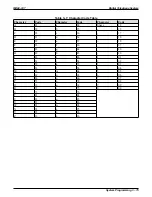3.7.20
Prime Line, Prime Group, And Prime Intercom
Description:
If you assign a group of lines, an intercom line, or one individual line to a particular
station for use as its prime line, the station automatically selects it for use when the user
takes it off-hook.
To Program:
1. Dial 53.
“STATION FEATURES”
2. Dial 15.
“PRIME LINE ”
3a. Assign prime line
“PRIME LINE XX”
—Line port 1–14 = Dial 01–14 or press A1–A14
—Line port 15, 16 = Dial 15, 16 or press B1, B2
—Line port 17–24 = Dial 17–24 or press HOLD then press A1–A8.
3b. Assign prime group, dial 51–54 for groups 1–4.
“PRIME LINE GRP X”
3c. Assign prime intercom, Dial 50 for intercom line.“PRIME INTERCOM”
4. Select station ports (LED On = Feature Assigned)
—Station 10–57 = Dial 10–57 or press C10–C57.
5. Dial
✳
for next prime line, group, or intercom assignment
—OR—
press
✳ ✳
for next station feature
—OR—
press
✳ ✳ ✳
for configuration mode.
To clear current setting, repeat procedure.
3.7.21
Message Wait Originate
Description:
Any station that you program with this feature can control the message waiting light at
other stations in the system. When a station user observes the message waiting light turn
on, he or she can press INTERCOM and then HOLD to call the station that controlled
the light.
To Program:
1. Dial 53.
“STATION FEATURES”
2. Dial 06.
“MSG. WAIT ORIG.”
3. Select station ports (LED On = Feature Selected).
—Station 10–57: Dial 10–57 or press C10–C57.
4. Dial
✳
for next station feature
—OR—
dial
✳ ✳
for configuration mode.
To clear current setting, repeat procedure.
Digital Telephone System
IMI66–107
3 – 68 System Programming
Summary of Contents for Air Impact DSU
Page 2: ...Printed in U S A GCA47 157 ...
Page 30: ......
Page 112: ......
Page 192: ...Digital Telephone System IMI66 107 3 80 System Programming ...
Page 283: ......
Page 284: ......
Page 285: ......
Page 286: ......
Page 287: ......
Page 288: ......
Page 289: ......
Page 290: ......
Page 291: ......
Page 292: ......
Page 293: ......
Page 294: ......
Page 295: ......
Page 296: ......
Page 297: ......
Page 298: ......
Page 299: ......
Page 300: ......
Page 301: ......
Page 302: ......
Page 303: ......
Page 304: ......
Page 305: ......
Page 306: ......
Page 307: ......
Page 308: ......
Page 309: ......
Page 310: ......
Page 311: ......
Page 312: ......
Page 313: ......
Page 314: ......
Page 315: ......
Page 316: ......
Page 317: ......
Page 318: ......
Page 319: ......
Page 320: ......
Page 321: ......
Page 322: ......
Page 323: ......
Page 324: ......
Page 325: ......
Page 326: ......
Page 327: ......
Page 328: ......
Page 329: ......
Page 330: ......
Page 331: ......
Page 332: ......
Page 333: ......
Page 334: ......
Page 335: ......
Page 336: ......
Page 337: ......
Page 338: ......
Page 339: ......
Page 340: ......
Page 431: ......
Page 436: ......
Page 437: ......
Page 438: ......