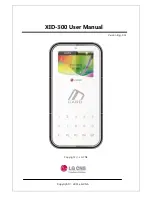Chapter 3: To operate the system
98-126882-F
General
26
The web interface of the terminal
The web interface is a built-in web server for setup and control of the terminal, using a
connected computer with a browser.
4
With the web interface you can:
•
Enter the SIM PIN for the terminal
•
DASHBOARD page:
• start and stop data sessions
• view information on calls to/from the terminal
• view status of the terminal and antenna
• view properties of the terminal and antenna
•
CONNECT page:
• start and stop data sessions for all network user groups connected to the terminal
(requires administrator password)
•
PHONE BOOK page:
• view and edit the phone book
•
MESSAGES page:
• send and receive SMS messages
•
CALLS page:
• view the call log (outgoing, received and missed calls and data)
•
SETTINGS page:
• set up the interfaces of the terminal
• set up tracking
• set up terminal usage mode (Standard (on-the-move) or X-Stream (on-the-pause))
• set up call services
• upload software
• set up network user groups (requires administrator password)
• select the satellite to use for connection to the BGAN network
• set the language in the web interface
•
ADMINISTRATION page:
• set up data limits
• set up data profiles and traffic flow filters
• change the SIM PIN for the terminal
• set up user rights (requires administrator password)
• set up remote management and activation
• set up restricted dialing
• change positioning system
For information on how to use the web interface, see
Note
You can set up user permissions to limit access to certain parts of the system
configuration, see
Summary of Contents for explorer 727
Page 1: ...EXPLORER 727 User manual...
Page 103: ...Chapter 4 To use the web interface 98 126882 F To manage LAN network users 96...
Page 166: ......
Page 168: ......
Page 179: ...98 126882 F www cobham com satcom...