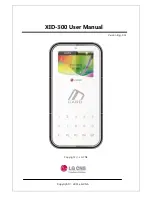Chapter 3: To operate the system
98-126882-F
To use a computer
41
Start/stop Streaming IP on the LAN interface
To start or stop a Streaming session, click the link with the name of your Streaming profile
under
STREAMING PROFILES ON LAN
at the bottom of the
DASHBOARD.
For information on setup of the network user groups, see
page 93. For information on how to set up a profile, see
In Standard (on-the-move) mode the EXPLORER 727 system supports 32, 64, 128 and 256
kbps Streaming.
In X-Stream (on-the-pause) mode the system supports 32, 64, 128, 176 and 256 kbps Stream-
ing and BGAN X-Stream (from a minimum of 384 kbps up to approximately 450 kbps).
Note
The Streaming link is only available if your network user group includes a Streaming
profile. See
Important
If you have selected a Streaming connection as your primary profile, the LAN
interface will run a Streaming connection until you stop it or disconnect the
interface. However, if you select one or more secondary profiles, you can set up
your traffic flow filter so that it will only use the Streaming profile for certain
types of traffic.
Note
You may not be able to establish the fastest Streaming connection if you are located
close to the edges of the satellite beam. For details on service availability, see
Summary of Contents for explorer 727
Page 1: ...EXPLORER 727 User manual...
Page 103: ...Chapter 4 To use the web interface 98 126882 F To manage LAN network users 96...
Page 166: ......
Page 168: ......
Page 179: ...98 126882 F www cobham com satcom...