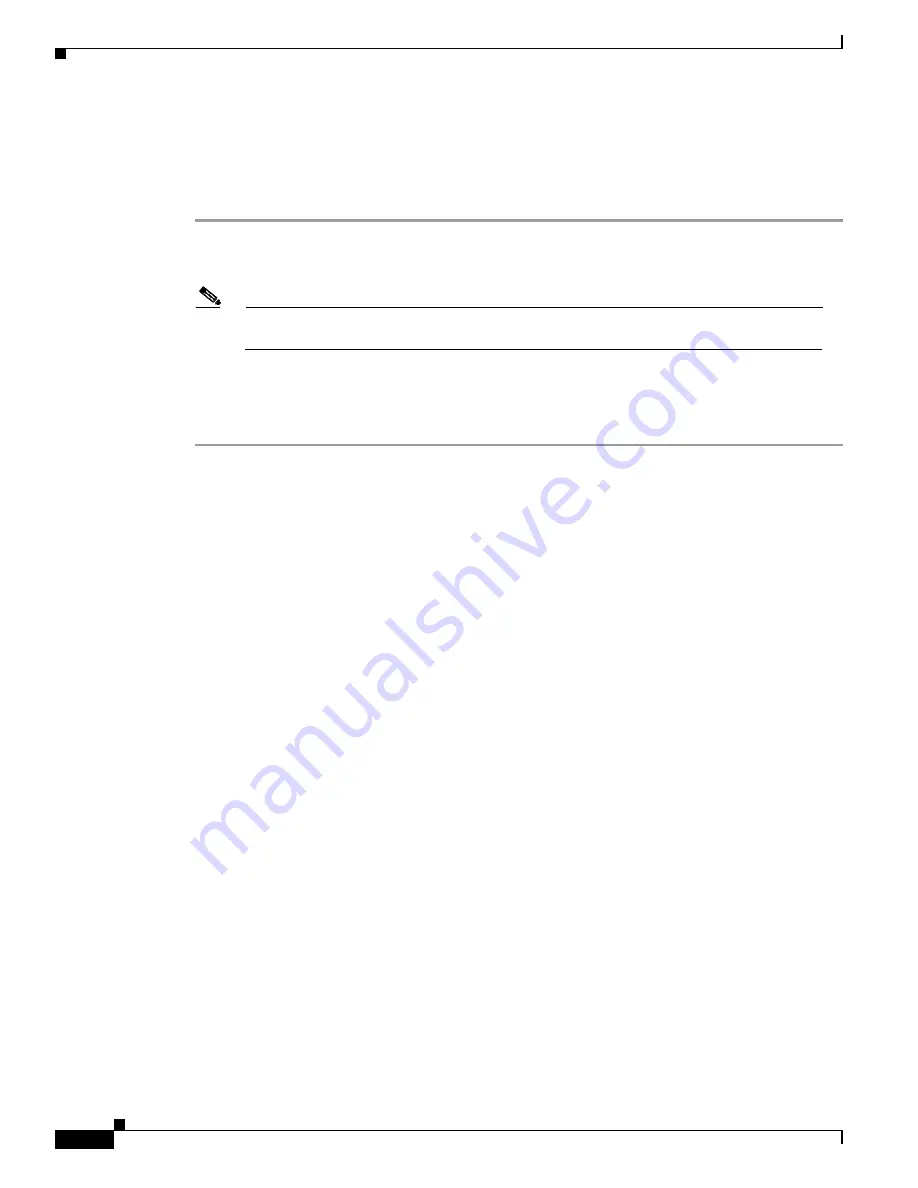
4-24
Cisco MWR 1941-DC Mobile Wireless Edge Router Software Configuration Guide
78-13983-08
Chapter 4 Configuring the MWR 1941-DC in an IP-RAN
Saving Configuration Changes
Saving Configuration Changes
To prevent the loss of the router configuration, save it to non-volatile random access memory (NVRAM).
To save the configuration to NVRAM, do the following:
Step 1
Exit configuration mode.
Router(config)#
exit
Note
You can press
Ctrl-z
in any mode to immediately return to enable mode (
Router#
), instead
of entering
exit
, which returns you to the previous mode.
Step 2
Save the configuration changes to NVRAM so that they are not lost during resets, power cycles, or power
outages.
Router#
copy running-config startup-config
Verifying the Configuration
To verify the configuration of the MWR 1941-DC, enter the following command:
MWR1900-1#
show running-config
hostname MWR1900-1
!
boot system slot0:mwr-1900-boot
!
! description Loopback IP for O & M
!
interface loopback 0
ip address 10.1.170.3 255.255.255.255
!
! description Loopback IP for IP Unnumbered
!
interface loopback 2
ip address 192.168.170.2 255.255.255.255
!
interface loopback101
description Health Loopback Interface
no ip address
!
interface loopback102
description Revertive Loopback Interface
no ip address
!
enable password cisco
!
memory-size iomem 25
!
redundancy
mode y-cable
standby use-interface Loopback101 health
standby use-interface Loopback102 revertive
standby use-interface Multilink2 backhaul
Summary of Contents for MWR 1941-DC - 1941 Mobile Wireless Router
Page 49: ...P A R T 1 Implementing the MWR 1941 DC Router in an IP RAN ...
Page 50: ......
Page 107: ...P A R T 2 Implementing the MWR 1941 DC Router in a Cell Site DCN ...
Page 108: ......






























