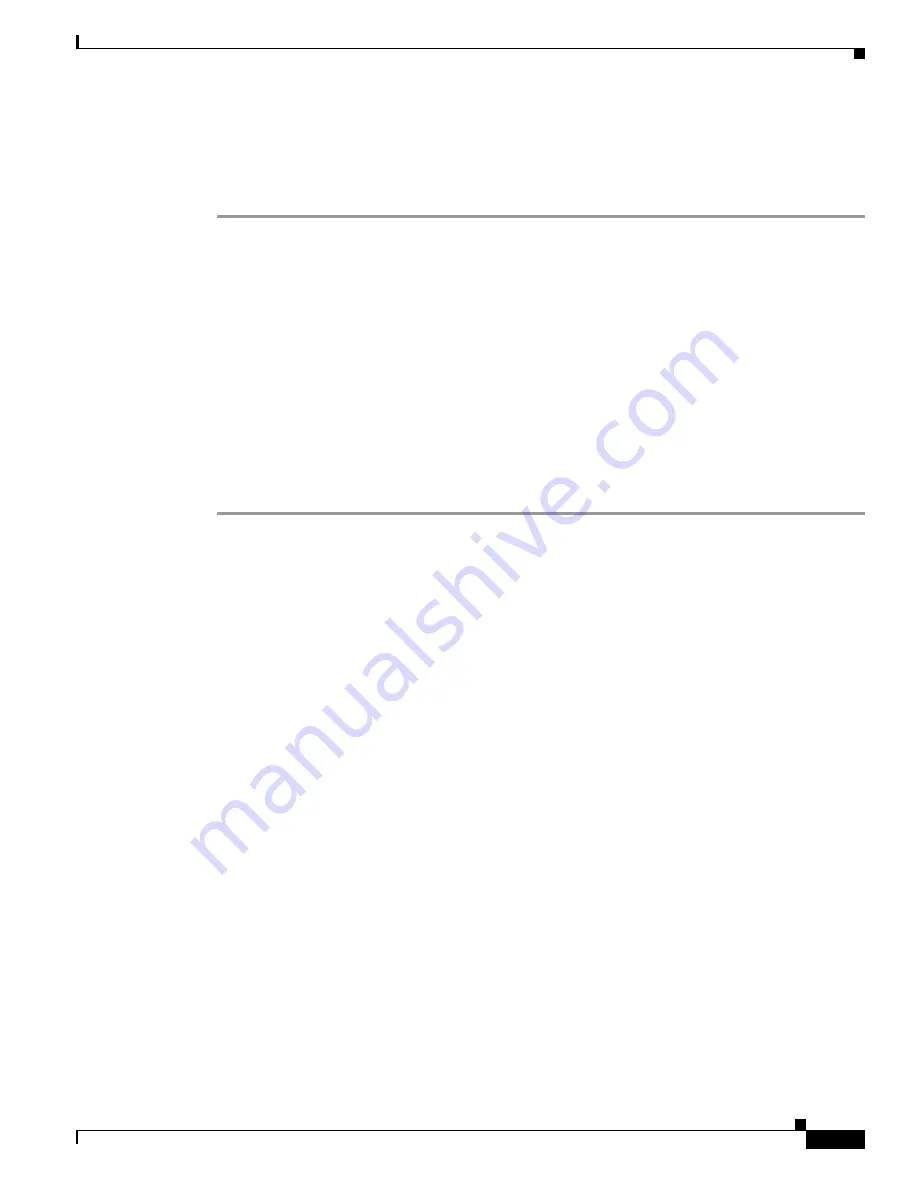
3-13
Cisco MWR 1941-DC Mobile Wireless Edge Router Software Configuration Guide
OL-11503-01
Chapter 3 First-Time Configuration
Where to Go Next
no ip address
!
end
To complete your router configuration, do the following:
Step 1
A setup command facility prompt asks if you want to save this configuration.
[0] Go to the IOS command prompt without saving this config.
[1] Return back to the setup without saving this config.
[2] Save this configuration to nvram and exit.
Enter your selection [2]:
Building configuration...
Use the enabled mode 'configure' command to modify this configuration.
Press RETURN to get started!
If you answer
no
, the configuration information you entered is
not
saved, and you return to the router
enable prompt. Type
setup
to return to the System Configuration Dialog.
If you answer
yes
, the configuration is saved and you are returned to the EXEC prompt.
Step 2
When the messages stop displaying on your screen, press
Return
to get the command line prompt.
The
1941-1>
prompt indicates that you are now at the command-line interface (CLI) and you have just
completed a basic router configuration. However, this is
not
a complete configuration. You must
configure additional parameters using the Cisco IOS software CLI as described in Part 2,
“Implementing
the MWR 1941-DC Router in an IP-RAN”
.
Where to Go Next
At this point you can proceed to the following:
•
Part 2,
“Implementing the MWR 1941-DC Router in an IP-RAN”
for information on and details on
how to complete the configuration of the interfaces, routing protocols, and other features when
implementing the MWR 1941-DC router in an IP-RAN.
•
Part 3,
“Configuring the MWR 1941-DC in a Cell Site DCN”
for information on and details on how
to complete the configuration of the interfaces, routing protocols, and other features when
implementing the MWR 1941-DC router in an Cell Site DCN.
•
The Cisco IOS software configuration guide and command reference publications for more
advanced configuration topics.
•
The Cisco 10000 ESR Quality of Service Documents for more information on configuring QoS.
These publications are available on the Documentation CD-ROM that came with your router, on the
World Wide Web from Cisco’s home page, or you can order printed copies.
Summary of Contents for MWR 1941-DC - 1941 Mobile Wireless Router
Page 49: ...P A R T 1 Implementing the MWR 1941 DC Router in an IP RAN ...
Page 50: ......
Page 107: ...P A R T 2 Implementing the MWR 1941 DC Router in a Cell Site DCN ...
Page 108: ......






























