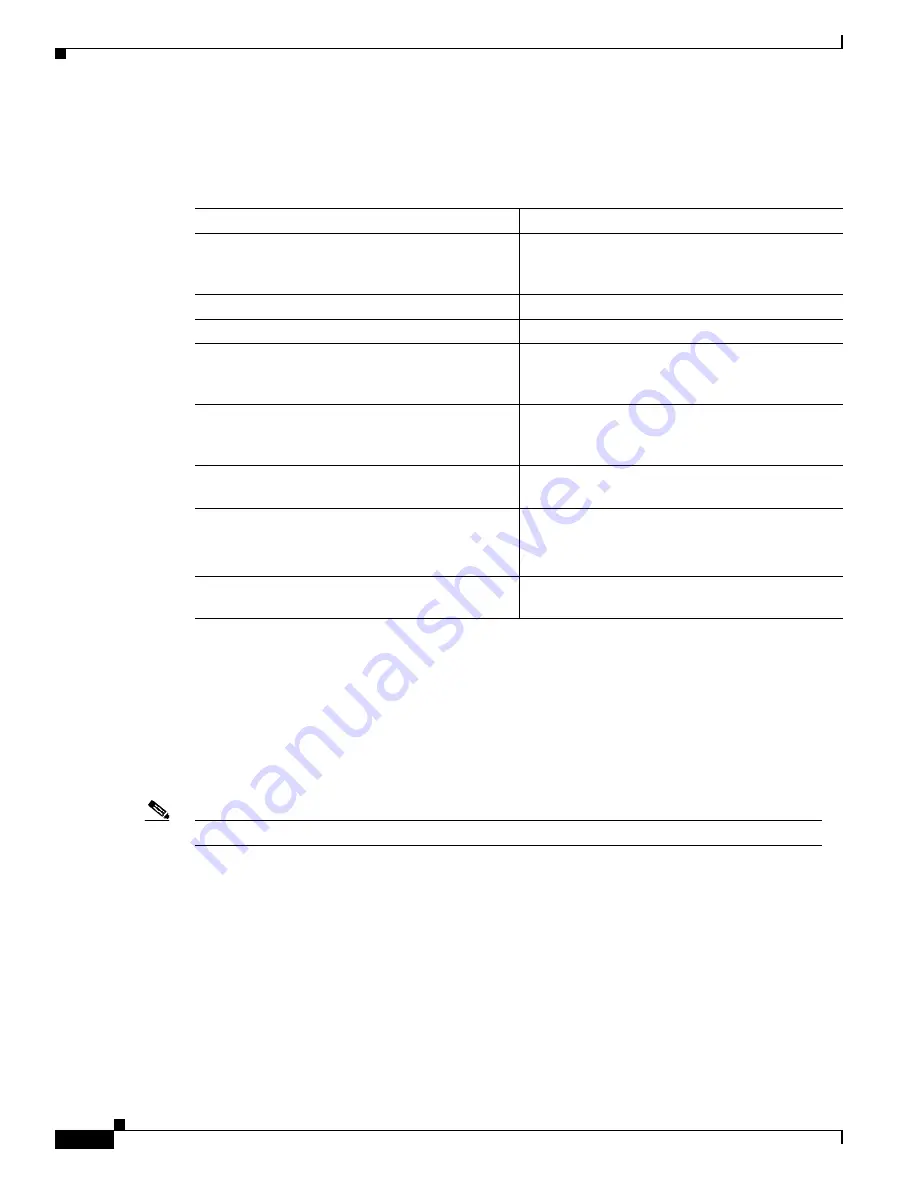
6-14
Cisco MWR 1941-DC Mobile Wireless Edge Router Software Configuration Guide
OL-11503-01
Chapter 6 Configuring the MWR 1941-DC in a Cell Site DCN
Configuring T1 and E1 Interfaces
Configuring E1 Interfaces
To configure a new T1 interface (or change an existing one), complete the following tasks beginning in
global configuration mode:
Configuring Drop and Insert
The Drop and Insert feature can be configured using the Cisco VWIC-2MFT-T1-DIR and
VWIC-2MFT-E1-DIR VWICs.
Drop-and-Insert capabilities allow individual 64Kb DS0 channels to be transparently passed,
uncompressed, between two ports on the same VWIC without passing through a digital signal processor
(DSP).
Note
T1/E1 channels can be used either for Drop and Insert or VoIP, but not
both
.
Command
Purpose
Step 1
Router(config)# controller e1 1/0
Select the CE1/PRI interface to configure. This
example configures an E1 interface in slot 1 and
unit 0.
Step 2
Router(config-controller)# framing crc4
Specify the framing type.
Step 3
Router(config-controller)# linecode hdb3
Specify the line code format.
Step 4
Router(config-controller)# channel-group 0
timeslots 1,3-5,7
Specify the channel group and time slots to be
mapped. For multiflex trunk interfaces, only
channel 0 can be configured.
Step 5
Router(config-controller)# interface serial
1/0:0
Configure each channel group as a virtual serial
interface. Specify the E1 interface, unit number,
and channel group to modify.
Step 6
Router(config-if)# ip address 10.1.15.1
255.255.255.0
Assign an IP address and subnet mask to the
interface.
Step 7
Router(config-if)# exit
Exit back to global configuration mode.
Return to Step 4 if your router has more than one
CE1/PRI interface that you need to configure.
Step 8
Router(config-if)# Ctrl-z
When you finish configuring interfaces, return to
enable mode.
Summary of Contents for MWR 1941-DC - 1941 Mobile Wireless Router
Page 49: ...P A R T 1 Implementing the MWR 1941 DC Router in an IP RAN ...
Page 50: ......
Page 107: ...P A R T 2 Implementing the MWR 1941 DC Router in a Cell Site DCN ...
Page 108: ......






























