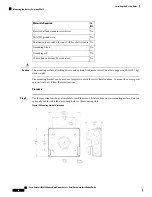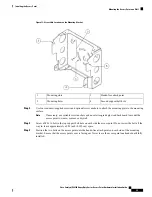The access point should be positioned with the LEDs on the bottom to allow viewing from the
ground and with the hinged cover facing out.
Note
Figure 18: Assembling Access Point to Hands-Free Attach Point with Top Support Bolts
Hands-free attach point
3
Top Support M8 x16 bolt hole
1
Second M8 x16 bolt hole
2
Step 12
Screw a M8 x16 bolt (with flat and lock washers) into the second bolt hole on each side of the access point.
Cisco Catalyst IW6300 Heavy Duty Series Access Point Hardware Installation Guide
31
Installing the Access Point
Pole Mounting