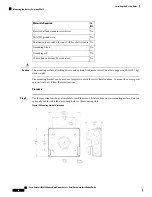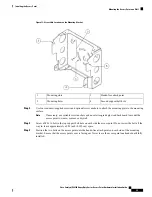To open the access cover, follow these steps:
Procedure
Step 1
Use 0.5-in (13-mm) box-end wrench or socket set to unscrew the two bolts on the front cover of the unit. Only
unscrew the bolts about 2 turns until they are easily turned by hand, and the bolts are resting on springs.
Figure 21: Access Point Front View of Cover
M8 bolts
1
Step 2
The cover is hinged on the bottom, and the bolts are designed to be captive. Carefully open the cover and fold
the cover back.
Closing the Access Cover
To close the access cover, follow these steps:
Procedure
Step 1
Ensure that O-ring sealing surface is free of debris and that O-ring is undamaged and fully contained in groove.
Step 2
When closing the access cover, be careful not to pinch internal wires.
Step 3
Carefully position the cover flush with all sides of the access point, then slowly hand-tighten each bolt.
Step 4
When all bolts are hand-tightened, use a 13-mm closed-end wrench or socket to partially tighten the bolts in
the tightening sequence. Tighten each bolt to 3 to 4 ft lbs (0.34 to 0.45 Nm).
Step 5
Repeat Step 3 using the same tightening sequence to fully tighten each bolt to 6 to 7 ft lbs (0.68 to 0.79 Nm).
Cisco Catalyst IW6300 Heavy Duty Series Access Point Hardware Installation Guide
34
Installing the Access Point
Closing the Access Cover