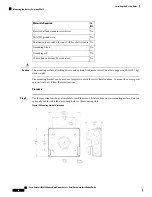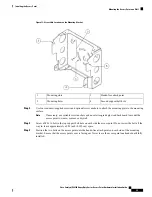Antenna
Mode
Configuration
Installation
Lightning
Arrestors and/or
Adapters
Coaxial Cables
Antennas
Use Case
Single band
Connect the two 5 GHz
omnidirectional antennas
directly to ports C and D.
Mount the 2.4 GHz
directional antenna with
the included hardware
and connect it to ports A
and B via the adapters,
coaxial cables, and
lightning arrestors (if
required).
2x N(m)-N(f)
Lightning Arrestor
CGR-LA-NM-NF
and
2x N(f)-N(f)
adapter
AIR-ACC370-NF-NF
2x N(m) – N(m) cables:
CAB-L400-5-N-N
CAB-L400-5-N-NS
CAB-L400-20-N-N
CAB-L600-30-N-N
or
AIR-CAB025HZ-N
1x 2.4 GHz 13 dBi
Directional Antenna
AIR-ANT2413P2M-N=
and 2x Dual-Band
Omni-Directional
Antennas
AIR-ANT2547V-N,
AIR-ANT2547VG-N,
AIR-ANT2547V-N-HZ,
or AIR-ANT2568VG-N
or 2x 5 GHz 5 dBi
Omnidirectional
Antennas
AIR-ANT5150VG-N or
AIR-ANT5150HG-N or
2x 5 GHz 8 dBi
Omnidirectional
Antennas
AIR-ANT5180V-N
Omnidirectional
access on 5 GHz,
backhaul on 2.4
GHz
Dual band
Connect the coax cables
from Ports A and B to the
two outer ports of the
antenna. Terminate the
unused middle port of the
antenna and Ports C and
D of the IW-6300 with a
weatherproof cap. Use
lightning arrestors if
required.
2x N(m)-N(f)
Lightning Arrestor
CGR-LA-NM-NF
2x N(m) – N(m) cables:
CAB-L400-5-N-N
CAB-L400-5-N-NS
CAB-L400-20-N-N
CAB-L600-30-N-N
or
AIR-CAB025HZ-N
1x 2.4-GHz/5-GHz 8-dBi
Directional Antenna
AIR-ANT2588P3M-N=
Directional access
and/or backhaul
with both radios;
both radios
covering the same
direction
Single band
Connect all four ports of
the
AIR-ANT2513P4M-N to
all four ports of the
IW-6300. Any port of the
IW-6300 can connect to
any port of the
AIR-ANT2513P4M-N.
Use lightning arrestors if
required.
4x N(m)-N(f)
Lightning Arrestor
CGR-LA-NM-NF
4x N(m) – N(m) cables:
CAB-L400-5-N-N
CAB-L400-5-N-NS
CAB-L400-20-N-N
CAB-L600-30-N-N
or
AIR-CAB025HZ-N
1x Four-Port Dual-Band
Polarization-Diverse
Antenna
AIR-ANT2513P4M-N=
Cisco Catalyst IW6300 Heavy Duty Series Access Point Hardware Installation Guide
37
Installing the Access Point
Antenna Selection Examples