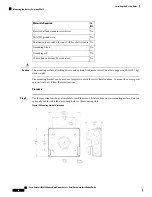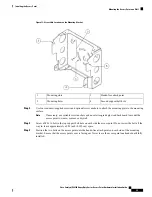• Mount kit (IOT-ACCPMK)
• Ground lug and screws with lock washers
• Weatherization tape and anti-seize compound
Tools and Hardware
The tools and hardware used to install the access point are described in the following sections:
Optional Tools and Hardware
The optional tools and hardware that can be obtained from Cisco are:
• Optional power injector (AIR-PWRINJ-60GRDx=)
• Antennas, 2.4/5-GHz
• Optional banding strap tool (BAND IT) (AIR-BAND-INST-TL=)
Optional Tools and Hardware That You Supply
Tools and materials that are user-supplied are:
• 1/2” or 13-mm socket wrench, used to open the Access Cover and to attach the mounting bracket
• #2 Phillips or Flat screw driver to clamp wire terminal and ground terminal
• 3/8” Allen wrench with 13-18" long wrench handle to remove 1/2” NPT port plugs
• Loctite 565 Thread Sealant for 1/2” NPT Ports
• 6-AWG copper ground wire
• Ethernet RJ-45 connector and installation tool
• Optional ground rod, as required by local regulations
• Optional ladder, power lift, rope, or other tools as required
• ESD-preventive cord and wrist strap
• Wire-stripping tools for stripping 14- and 18-gauge wires
• Crimping tool
If installed in a hazardous location, please note the additional items (see Product Document of Compliance
for further details)
• ATEX/IECEx certified Armored cable for routing in conduit
• Customer supplied ATEX/IECEx certified 1/2” NPT conduit (rigid or flex), or ATEX/IECEx certified
cable gland or barrier gland for each connection suitable to maintain IP66/67
• ATEX/IECEx certified AC or DC power cable, based on the AP model ordered
Cisco Catalyst IW6300 Heavy Duty Series Access Point Hardware Installation Guide
14
Before You Begin
Tools and Hardware